Traduciendo paso 4
Paso 4

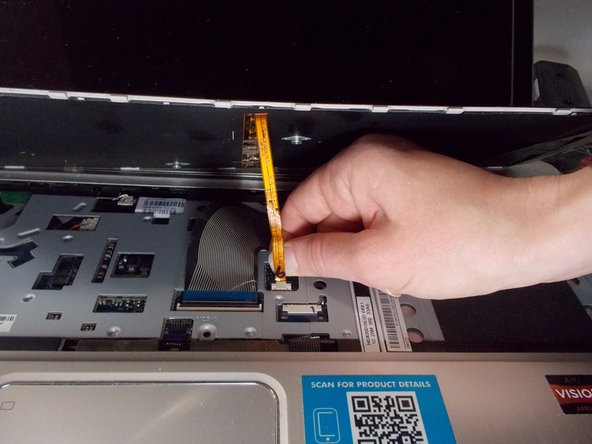


-
Release the keyboard connector cable (the wider of the two cables) by lifting the thin edge resting on top of the cable.
-
Disconnect the cable from the system board.
-
Disconnect the thinner backlight cable from the system board by pulling gently on the tab.
Tus contribuciones son autorizadas bajo la licencia de código abierto de Creative Commons.