Traduciendo paso 3
Paso 3

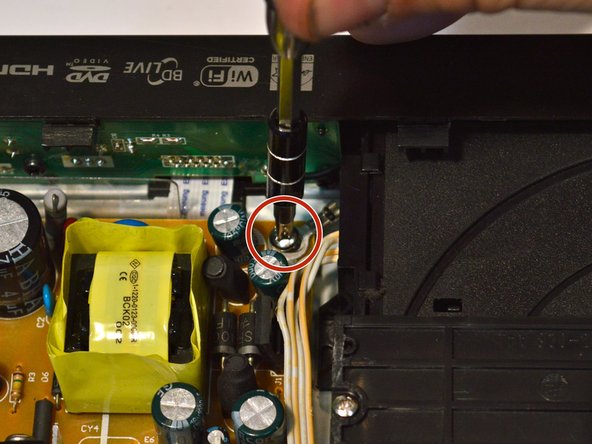


-
Remove the 4 screws holding the power board to the body of the device.
Tus contribuciones son autorizadas bajo la licencia de código abierto de Creative Commons.