Traduciendo paso 1
Paso 1

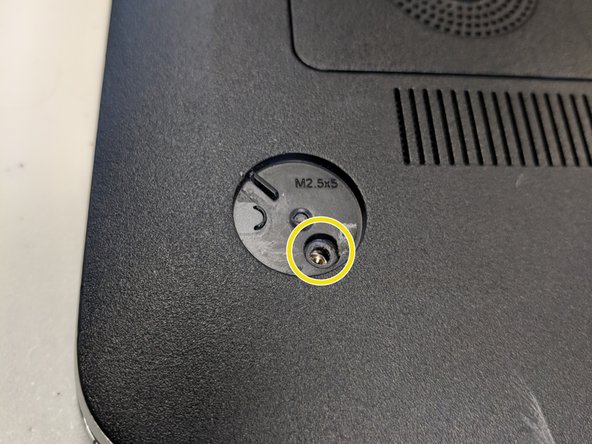




-
Remove the marked screws.
-
Pry off the lower two grip pads.
-
Remove the two additional screws underneath the lower grip pads.
-
Remove the large back panel to reveal the inner workings.
Tus contribuciones son autorizadas bajo la licencia de código abierto de Creative Commons.