Traduciendo paso 4
Paso 4


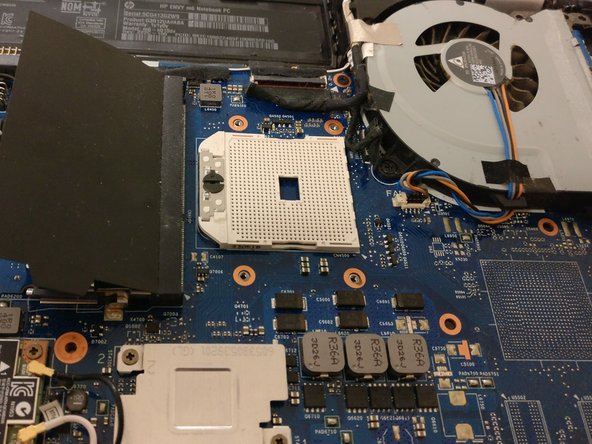



-
Gently lift up and remove the CPU
Tus contribuciones son autorizadas bajo la licencia de código abierto de Creative Commons.