Traduciendo paso 6
Paso 6

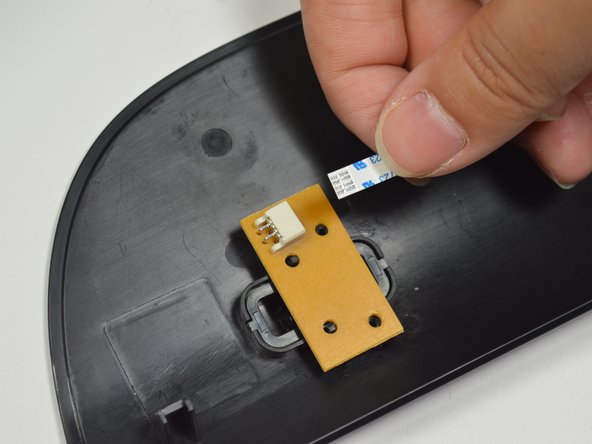




-
Remove the connector that is attached to the screen's circuit board by pinching the blue part of the connector with two fingers and pulling it away from button circuit board.
Tus contribuciones son autorizadas bajo la licencia de código abierto de Creative Commons.