Traduciendo paso 5
Paso 5

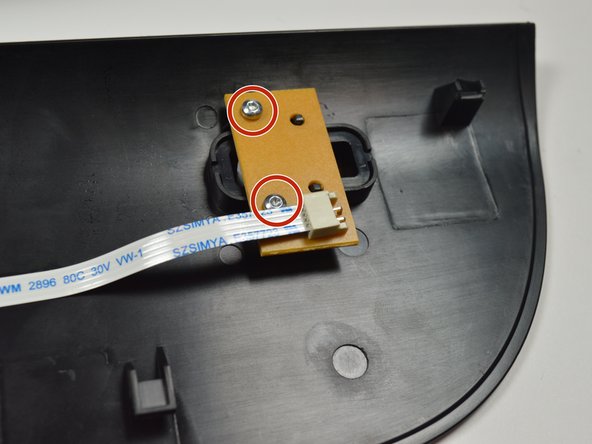




-
Using the Torx T6 hex screwdriver, remove the 7.0mm screw that binds the front cover to the printer body by turning the screw counterclockwise.
Tus contribuciones son autorizadas bajo la licencia de código abierto de Creative Commons.