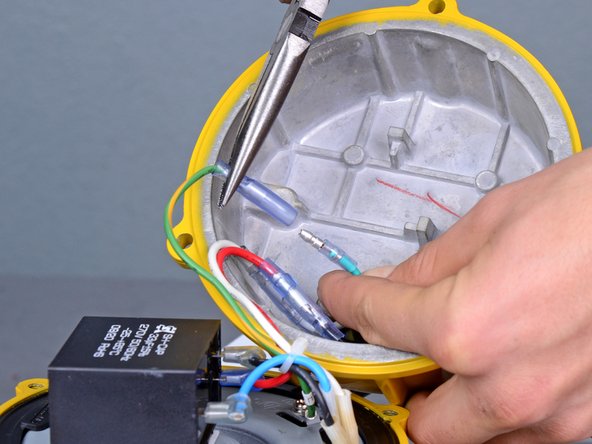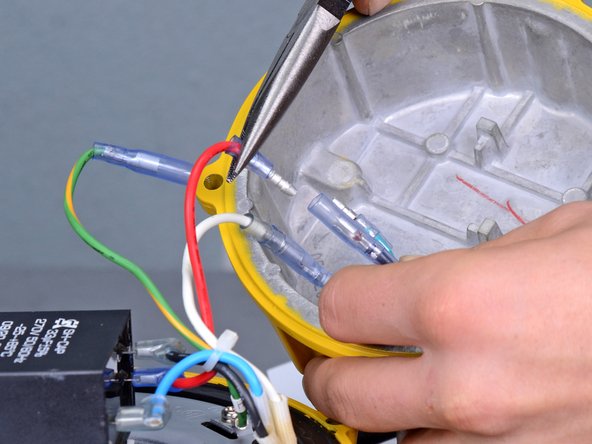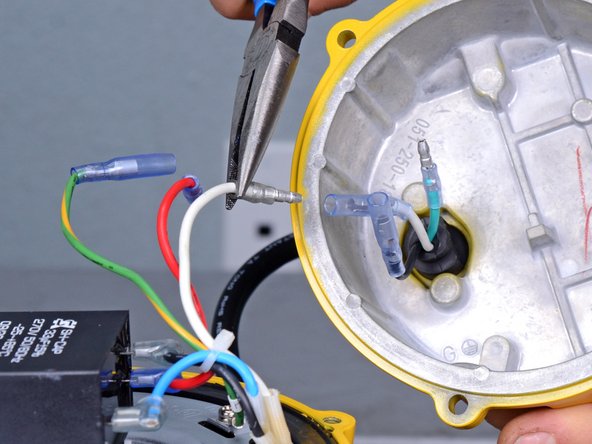Introducción
Use this guide to remove or replace the power cable on a Wacker PST2 400 (2008) Submersible Pump.
Qué necesitas
-
-
Pull to remove the two cotter pins securing the hose's locking arms, one on either side.
-
-
-
Use a 10 mm socket to remove the two bolts securing the handle to the housing cover.
-
-
-
-
Use an 8 mm socket to remove the two bolts securing the power cable to the housing cover.
-
Use a 10 mm socket to remove the three bolts securing the housing cover to the main body.
-
-
-
Use a pair of needle nose pliers to disconnect the ground wire's bullet connector.
-
-
-
Use a pair of needle nose pliers to disconnect the red and white power wires' bullet connectors.
-
Connect the power cord's black wire to the device's red wire
-
Connect the green ground wires together
-
Connect the white wires together
-
-
-
Pull the loose power cable out through its hole on the housing cover to remove it.
-
To reassemble your device, follow these instructions in reverse order.
To reassemble your device, follow these instructions in reverse order.
Cancelar: No complete esta guía.
2 personas más completaron esta guía.
3 comentarios
Hola que tipo de aceite lleva la PST2 400 de 1/2 HP ,y cuanto?
El manual de usuario del fabricante indica que esta bomba utiliza 160 ml (5,4 fl oz) de aceite SAE 10W/20W. También dice que debe reemplazarse cada 2000 horas o 12 meses, lo que ocurra primero.