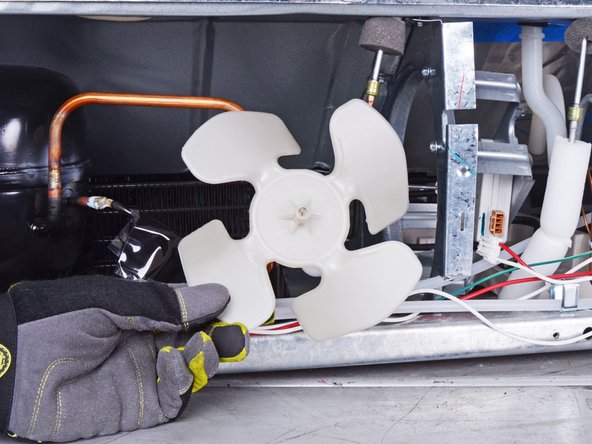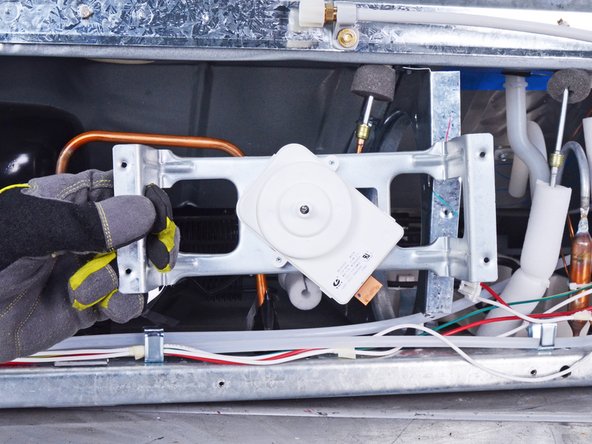Introducción
Use this guide to replace the condenser fan in your Whirlpool WRS315SDHW Refrigerator.
The condenser fan draws air over the compressor and through the condenser coils. If your refrigerator won't cool properly, then the condenser fan might be broken.
Note: Some photos show the doors removed for clarity purposes. Removing them is not required and will not change the procedure.
Qué necesitas
-
-
Use a 1/4 inch socket wrench, or a flathead screwdriver, to remove the seven 16.2 mm-long screws securing the rear panel.
-
Use a 1/4 inch socket wrench to loosen the screw securing the water hose enough for the rear panel to freely move.
-
-
-
-
Press the tab on the condenser fan cable connector to unclip it.
-
Pull the connector straight out of its slot to remove it.
-
-
-
Use a 1/4 inch socket wrench to remove the four 16.5 mm-long screws securing the condenser fan motor to the chassis.
-
-
-
Rotate the motor housing through its slot in the chassis.
-
Remove the motor.
-
To reassemble your device, follow these instructions in reverse order.
Take your e-waste to an R2 or e-Stewards certified recycler.
Repair didn’t go as planned? Ask our Answers community for help.
To reassemble your device, follow these instructions in reverse order.
Take your e-waste to an R2 or e-Stewards certified recycler.
Repair didn’t go as planned? Ask our Answers community for help.
Cancelar: No complete esta guía.
Una persona más ha completado esta guía.