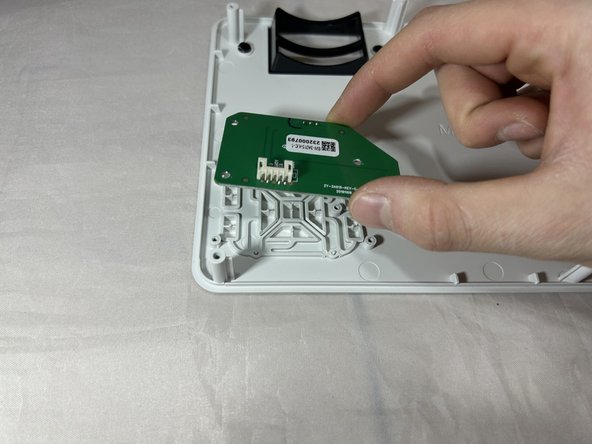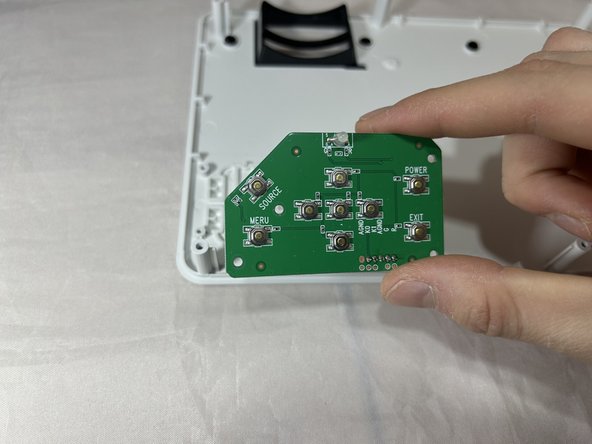Introducción
If you need to replace the buttons in the TMY V08, the replacement process can be found in this guide. The buttons may need to be replaced if you click them and they don't perform the function they are supposed to do. If you need any additional help check out our Troubleshooting Guide.
In order to keep the motherboard safe, before beginning the replacement, make sure the TMY V08 is on a solid surface. Also make sure the TMY V08 is away from non-hardwood flooring and carpets. This will reduce the risk of static electric shocks that may damage the circuit or other components.
Qué necesitas
-
-
Turn the projector upside-down.
-
Remove the six 10.8 mm screws from the bottom of the projector using a Phillips #1 screwdriver.
-
Turn the projector back over and lift the top casing panel off the projector.
-
-
-
-
Remove the four 4.8 mm screws from the button circuit board beneath the top cover using a Phillips #1 screwdriver.
-
Remove the button circuit board.
-
To reassemble your device, follow these instructions in reverse order.
To reassemble your device, follow these instructions in reverse order.