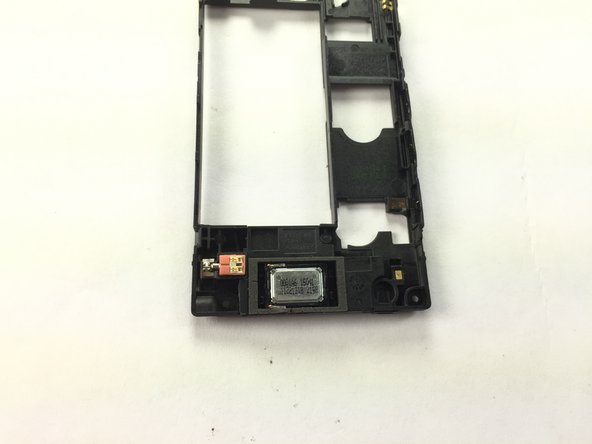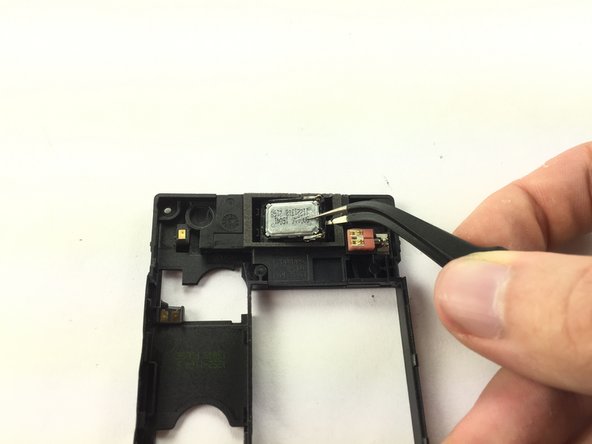Introducción
If there is no sound coming out of your Sony Xperia Sola, you may need to change the speaker. This guide will show you how to replace it.
Qué necesitas
Casi Terminas!
To reassemble your device, follow these instructions in reverse order.
Conclusión
To reassemble your device, follow these instructions in reverse order.
Cancelar: No complete esta guía.
3 personas más completaron esta guía.