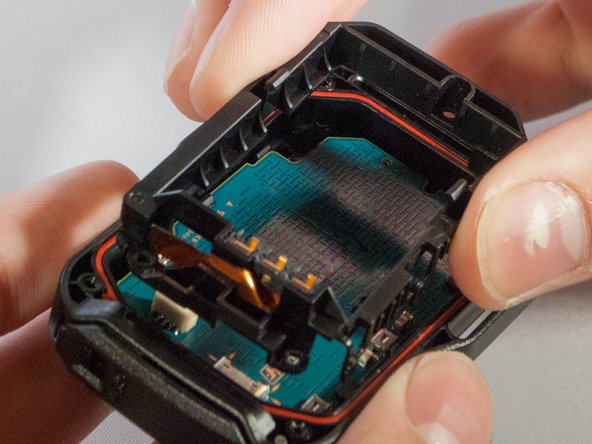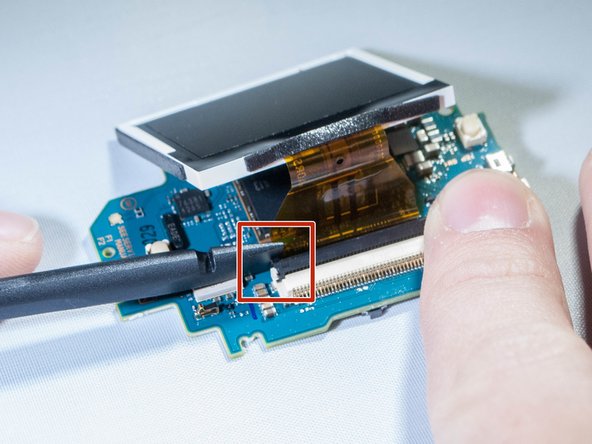Introducción
This guide will teach you how to replace your motherboard in your Sony device.
Qué necesitas
-
-
Use a Phillips #00 screwdriver to remove the four (4) screws on the back of the device.
-
If the screws strips or is previously stripped, refer to the stripped screw repair guide.
-
-
-
Unscrew the 3 (three) screws holding the bracket in place.
-
Then remove the bracket by prying one end up.
-
-
To reassemble your device, follow these instructions in reverse order.
To reassemble your device, follow these instructions in reverse order.
Cancelar: No complete esta guía.
Una persona más ha completado esta guía.
Un comentario
Hello
Thank you for your tutorial.
My question is about the rubber cap of the push button
Can it be changed? Spare part ?
Regards