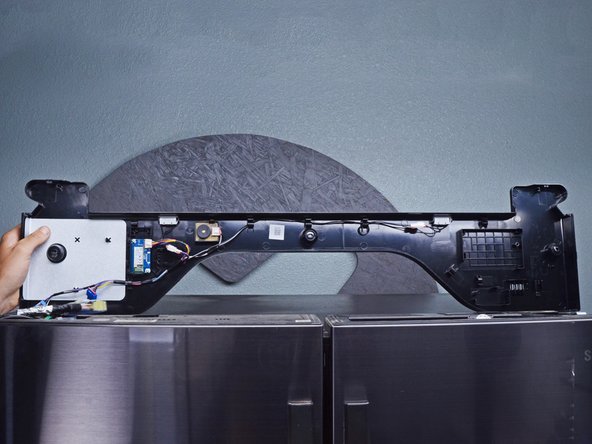Introducción
This guide shows how to remove and replace the Wi-Fi card in your Samsung refrigerator.
The Wi-Fi card resides in the top hinge cover. If your fridge has trouble connecting to the local Wi-Fi network, first make sure that the hinge cover doesn't have any metallic items placed over it (which can severely block wireless signals). If the fridge can't pick up any Wi-Fi signals, you may need to replace the Wi-Fi card.
This guide will work for most Samsung Refrigerators . This guide is based on a model RF28R7201SG Refrigerator. If you have a different model, you may encounter some minor disassembly differences, but the overall repair process will be the same.
Qué necesitas
-
-
Unplug your refrigerator before you begin your repair.
-
Condenser fan motor
-
Compressor motor and thermal overload device
-
Water supply valve assembly
-
-
-
Remove the screws securing the hinge cover (aka top table) on the top of the refrigerator.
-
-
-
-
The Wi-Fi card is attached to the hinge cover.
-
Use your fingers to squeeze and slide the Wi-Fi cable connector out of its socket.
-
To reassemble your device, follow these instructions in reverse order.
Take your e-waste to an R2 or e-Stewards certified recycler.
Repair didn’t go as planned? Ask our Answers Community for help.
To reassemble your device, follow these instructions in reverse order.
Take your e-waste to an R2 or e-Stewards certified recycler.
Repair didn’t go as planned? Ask our Answers Community for help.
Cancelar: No complete esta guía.
Una persona más ha completado esta guía.
9 comentarios
Hi nico, can you share pictures for the cables of this wifi module? pin colors and order please in both sides ? Thank you.
Thank-you for this Detailed replacement step. I do have one question: I am currently having an issue with my Refrigerator dropping its WIFI connection when the refrigerator door is opened or closed (same model). When it drops it goes back into AP mode and constantly chimes. If I wanted to just 'disable' WIFI all together on this refrigerator, could I just unplug the WIFI cable from the card and leave it unplugged? Would the refrigerator still function normal without this card and stop chiming to setup WIFI?
I have this model RS27T5561SR the WiFi is not working at all. Where can I purchase the WiFi chip from? Thanks
I have a Samsung Refrigerator w/ Family Hub model RF265BEAESR and the wi-fi adaptor is not working and is not located as shown above...do you know where it is located?
Hi Nico, can you possibly answer Brad's question? I want to unplug my wifi board too! I have disabled the wifi through the control panel but my EMF meter shows that it is constantly sending out pulses that register quite high and hot on my meter.