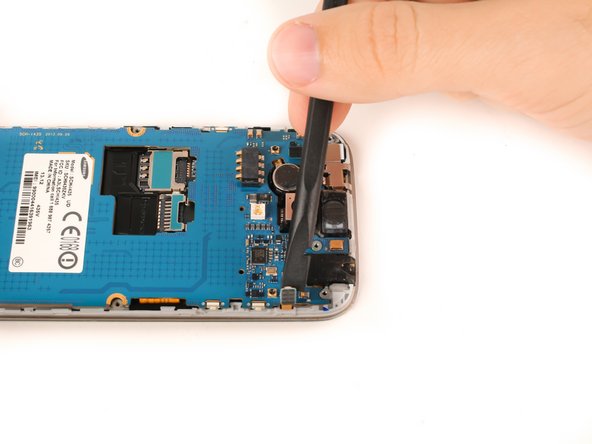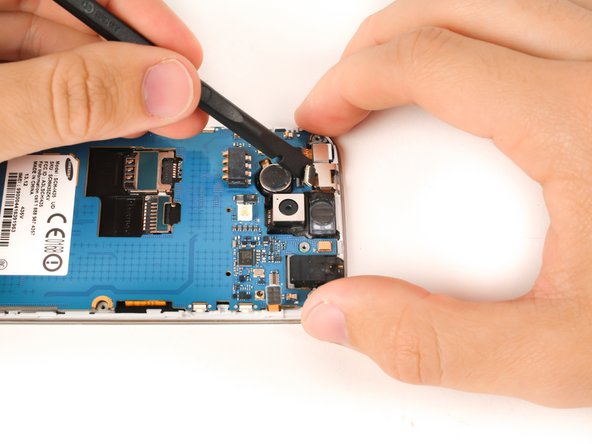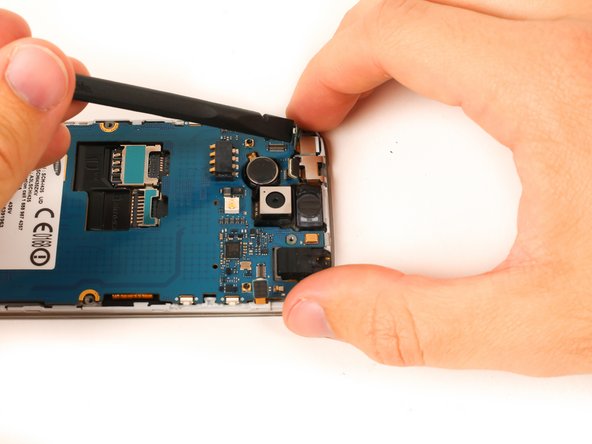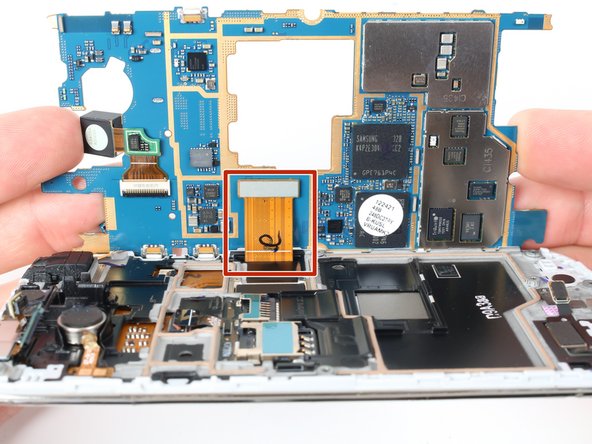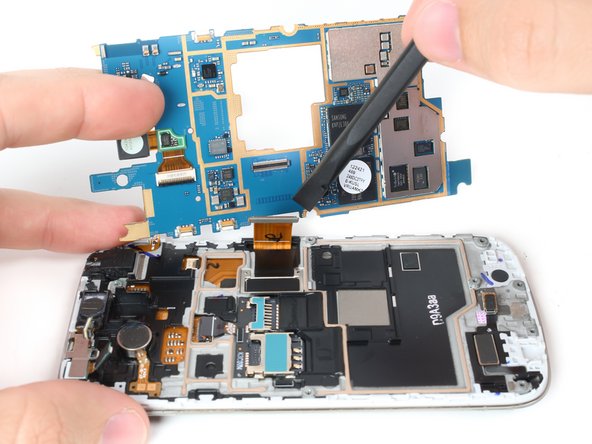Introducción
This guide will provide instructions on how to replace a cracked or damaged AMOLED screen and digitizer assembly on your Samsung Galaxy S4 Mini.
Qué necesitas
-
-
Using tweezers, remove the SIM card by sliding it towards the bottom of the device.
-
-
-
Using a nylon spudger, push through the hole at the top of the memory card holder to slide it out.
-
-
-
Remove the 10 4.0 mm Phillips screws on the back of the phone using the #00 Phillips screwdriver.
-
Not needed, but Tweezers can be helpful in removing the screws from their holes, as their size makes removal a tad difficult.
-
-
-
-
Use the flat end of a nylon spudger to lift the headphone jack press-fit connector up to release the ribbon cable.
-
To reassemble your device, follow these instructions in reverse order.
To reassemble your device, follow these instructions in reverse order.
Cancelar: No complete esta guía.
18 personas más completaron esta guía.
4 comentarios
VHAostartalomVHAostartalom köszönöm jékőinek! vagylök honlapnak!
When removing the digitizer be sure to disconnect the connector for the sim card/sd card before removing the digitizer.
Just FYI, having got this far and realised you can just replace the screen if it cracked. It looks like you just heat up the screen to soften the seal and pull off the screen without the need to replace the digitiser. It’s certainly quicker, easier and cheaper to do this is its just the screen that’s cracked. I need a digitiser now as it didn’t survive the strip down. Not sure if its economic to repair now!
Where and how to I transfer the home button????????