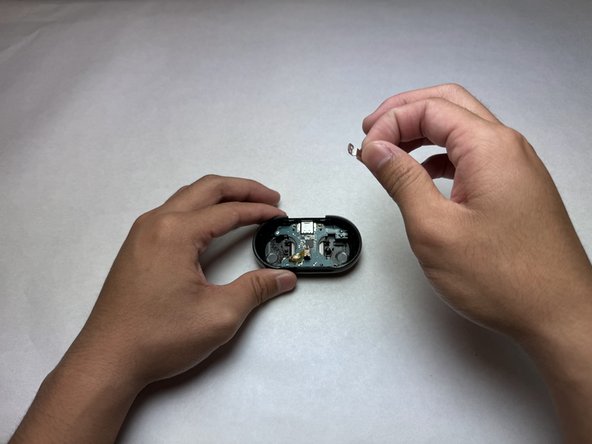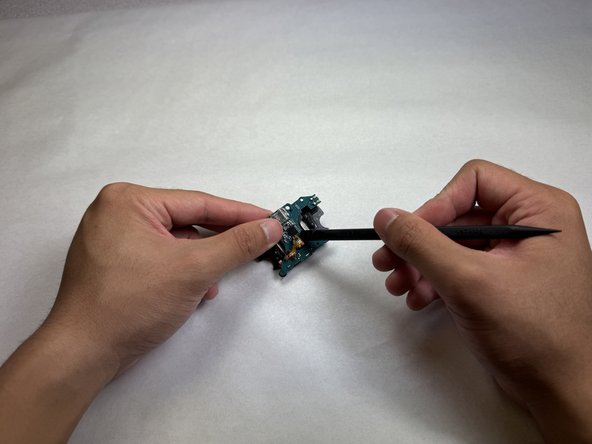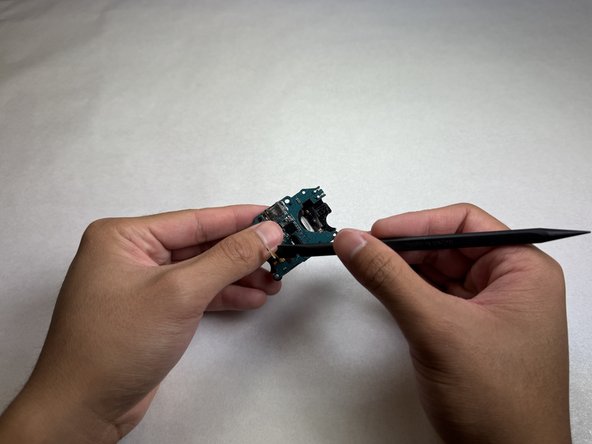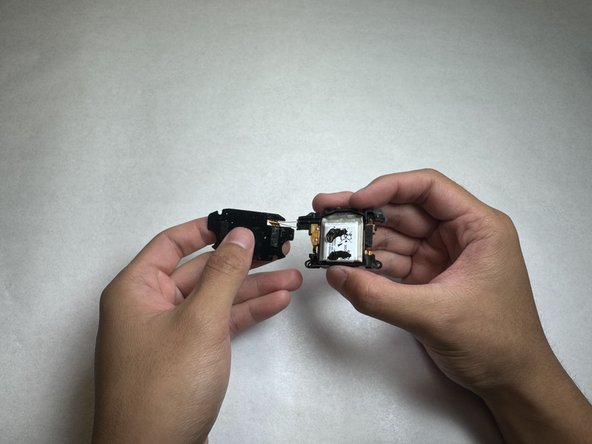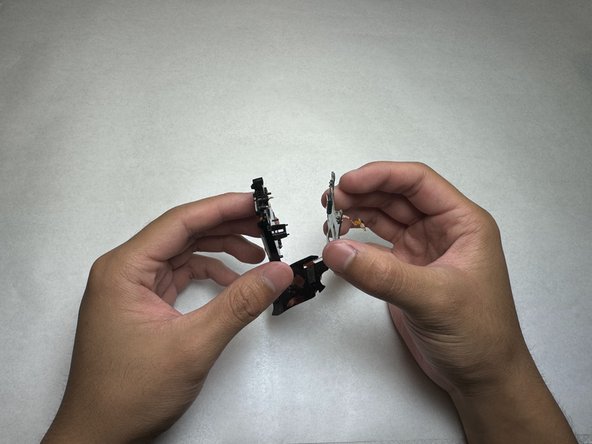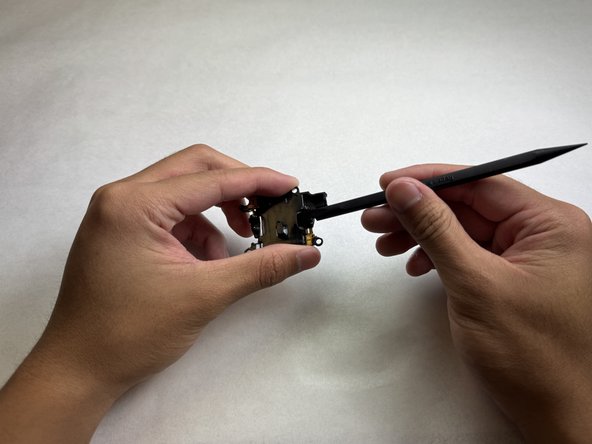Introducción
Use this guide to replace the dead or worn-out battery in your Galaxy Buds+ case (model number SM-R175). If your Samsung Galaxy Buds+ charging case is no longer holding a charge effectively, it may be time to replace the battery.
A functional battery provides power to your earbuds. Over time, the battery's capacity diminishes, affecting how long your earbuds stay charged. Replacing the battery in your charging case will restore reliable charging performance.
This guide will walk you through each step to replace the battery in the Samsung Galaxy Buds+ charging case. Before you start, be sure to have all of the necessary tools and a compatible replacement battery.
Express caution when opening the case, as it contains small and delicate components. Make sure to discharge the battery to at least 25% to reduce the risk of a fire if the battery is punctured. If your battery is swollen, take appropriate precautions.
After completing the repair, you may want to calibrate your battery to ensure the best performance.
Qué necesitas
-
-
Insert an opening tool between the interior plastic cover and the exterior case.
-
Once inserted, pry up to begin separating the interior cover from the exterior case.
-
Move the opening tool around the edge until all of the clips holding the interior cover in place are released.
-
Remove and place the interior cover to the side.
-
-
To reassemble your device, follow the above steps in reverse order.
For optimal performance, after completing this guide, calibrate your newly installed battery.
Take your e-waste to an R2 or e-Stewards certified recycler.
To reassemble your device, follow the above steps in reverse order.
For optimal performance, after completing this guide, calibrate your newly installed battery.
Take your e-waste to an R2 or e-Stewards certified recycler.
Cancelar: No complete esta guía.
2 personas más completaron esta guía.
3Guía Comentarios
Hey there! Here is an Amazon link where you can order the battery along with some tools too: https://a.co/d/8NPdu7n