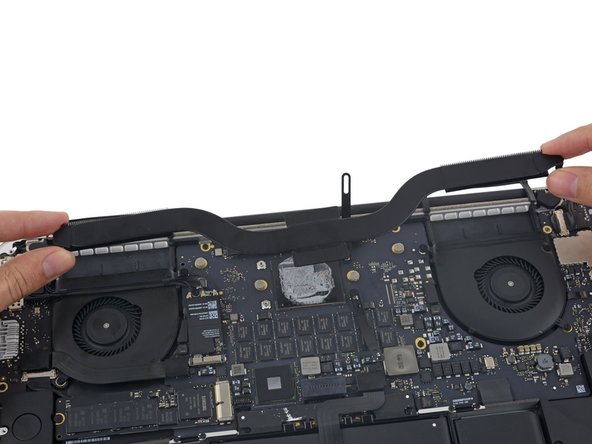Introducción
¿El interior de tu MacBook Pro con pantalla Retina se está calentando demasiado? Podría haber un problema con el disipador de calor. Utiliza esta guía para retirar el disipador de calor en la MacBook Pro de 15 pulgadas con pantalla Retina, modelo mediados de 2015.
No olvides limpiar y volver a aplicar la pasta térmica si retiras el disipador de calor. Sigue las instrucciones para realizar esta tarea correctamente.
this guía para aprender cómo.
Qué necesitas
-
-
Quitar los siguientes tornillos pentalobe P5 que sujetan la cubierta del MacBook Pro:
-
Ocho 3.1 mm
-
Dos 2.3 mm
-
-
-
Retira la etiqueta de advertencia que cubre el conector de la batería
-
-
-
-
Usando el extremo plano de un spudger, levanta suavemente el conector de la batería directamente fuera de su zócalo en la placa lógica.
-
Dobla los cables de la batería hacia afuera y fuera del camino, asegurándose de que el conector de la batería no entre en contacto accidentalmente con la placa lógica.
-
-
-
Despega la cubierta de goma del ventilador derecho y dóblala hacia afuera para apartarla.
-
Para volver a ensamblar tu dispositivo, sigue estas instrucciones en orden inverso.
Para volver a ensamblar tu dispositivo, sigue estas instrucciones en orden inverso.
Cancelar: No complete esta guía.
89 personas más completaron esta guía.
Un agradecimiento especial a estos traductores:
100%
¡ Jaime nos está ayudando a reparar el mundo! ¿Quieres contribuir?
Empezar a traducir ›
12 comentarios
On my macbook Pro 2015 it has an extra Square on the heatsink to cover the graphics card. So the Pictures does not look right on this guide. I would share my pictures but it’s not possible in the comments.
I don’t have much to add other than that these squares on the GPU and CPU were hindering my ability to completely clean off the previous thermal paste. I actually would like to remove the squares, but would like to hear from folks who might have a sense of how essential it is for thermal transfer (or any other purpose it serves).
Rahul S -
Hey guys when I refreshed the thermal paste on my 2015 15” (top spec) mbp, I noticed four little metallic sponges in that area, one of those came off… I still have it, how critical is it? Should I replace it? If so are there any guides?
Many thanks
I have the same issue as well— 2 of mine came off, and I just stuck them back where they were before and let the pressure of the heat sink hold it in place for now. But any expertise on this issue is appreciated!
Rahul S -
I too am missing some of those "little metallic sponges". Has anyone found a good replacement for them. I cannot find them online. I'm sure it's because I don't know their "official" name. Maybe I can make my own from thermal pads?
rfmorrow -