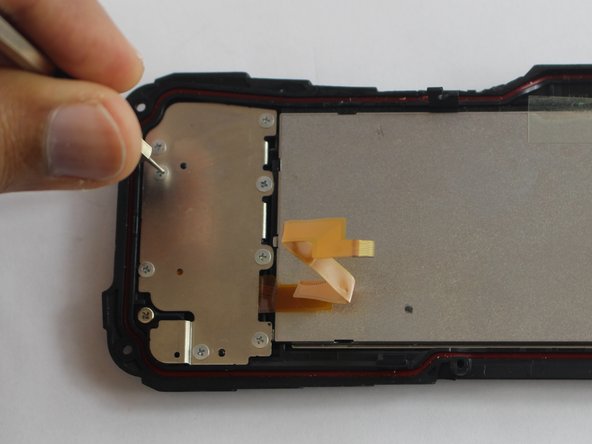Introducción
Use this guide to replace the buttons on the back of the camera that control the various menu options.
Qué necesitas
-
Paso 1 Back Case
Aviso: los pasos 1-6 provienen de una guía que está marcada como "En progreso".
-
Remove all four 1 mm JIS #00 screws from the back of the camera.
-
-
-
-
Remove the eight JS#000 screws using a screwdriver and lift panel up.
-
This screw does not need to be removed.
-
Casi Terminas!
To reassemble your device, follow these instructions in reverse order.
Conclusión
To reassemble your device, follow these instructions in reverse order.