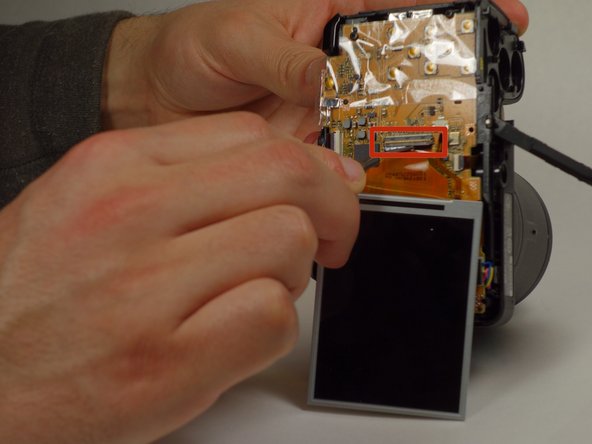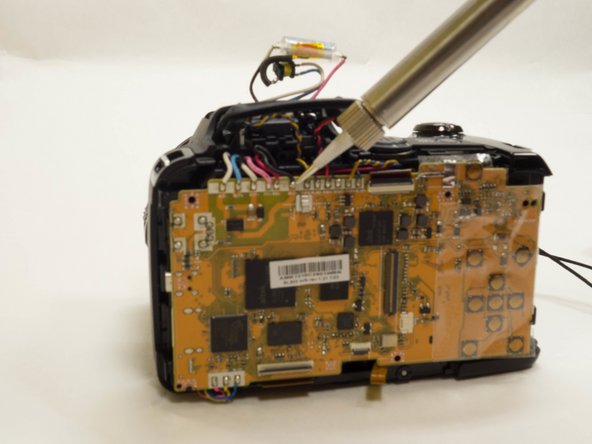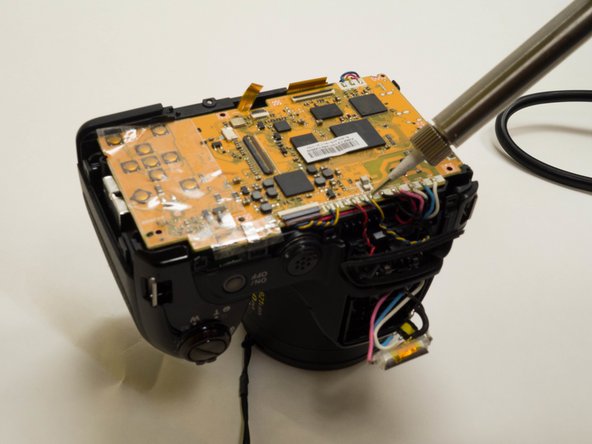Introducción
The motherboard is what makes the camera work. If your camera stops working, follow this guide to replace the motherboard.
Qué necesitas
-
-
Remove two 5 mm Phillips #000 screws on the right hand side of the camera located near the power button.
-
-
To reassemble your device, follow these instructions in reverse order.
To reassemble your device, follow these instructions in reverse order.
Cancelar: No complete esta guía.
2 personas más completaron esta guía.
4 comentarios
The guide is incomplete! Do not try to remove the mobo for it is soldered to some other tiny board under the on/off switch. Trying to remove the mobo after just unscrewing it, may guide to certain and permanent destruction of both PCBs!!!
This guide should be for beginners, Mr. Symeon Leriou, and you will not only write "Mobo", but also motherboard or Mainboard or Hauptplatine (deutsch)
But I agree with you that it is not complete.
The motherboard is soldered to the on / off board (power supply for the batteries).
Soldering again is almost impossible ...