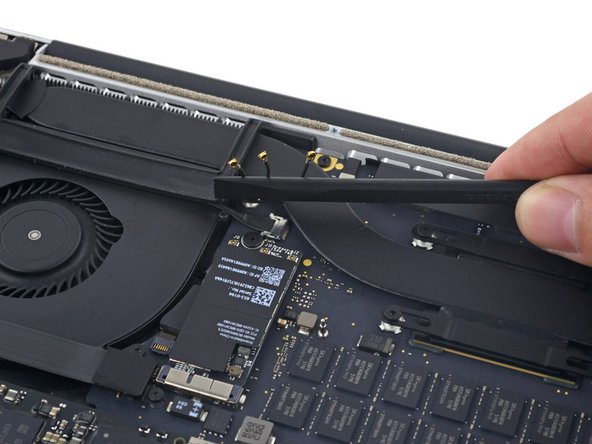Introducción
Use this guide to replace the I/O board containing a USB 3.0 port, HDMI port, and SDXC card reader.
It's not strictly necessary to remove the SSD in order to replace the I/O board, but doing so provides some additional clearance to make this process easier. If you are comfortable replacing the I/O board without removing the SSD, feel free to skip the SSD steps.
Qué necesitas
-
-
Remove the following P5 pentalobe screws securing the lower case to the MacBook Pro:
-
Eight 3.1 mm
-
Two 2.3 mm
-
-
-
Use a spudger or tweezers to pry the three AirPort antenna cables straight up off of their sockets on the AirPort board, and bend them up and out of the way.
-
-
-
-
Remove the four 2.2 mm T5 Torx screws securing the I/O board cable connector covers.
-
-
-
Use a T5 Torx driver to remove the following three screws securing the right fan to the logic board:
-
One 5.0 mm screw with a 2.0 mm long shoulder
-
One 4.0 mm screw with a wide head
-
One 4.4 mm screw
-
To reassemble your device, follow these instructions in reverse order.
To reassemble your device, follow these instructions in reverse order.
Cancelar: No complete esta guía.
14 personas más completaron esta guía.
Un comentario
Be _VERY_ careful with the connector on the end of the I/O cable. Especially since it abuts to the speaker. It is easy to insert it diagonally but that could break the edge pins on the connector. Step 19 of this job (and the inverse) needs at least three hands.