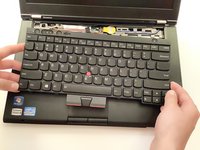Introducción
This guide explains how to replace the motherboard in a Lenovo ThinkPad T430s. Replacing the motherboard requires thorough disassembly of the bottom of the ThinkPad and will take around two hours to complete.
The motherboard connects the components of the ThinkPad and allows them to communicate. If the motherboard breaks, it can cause your ThinkPad to shut off suddenly, fail to boot, or display the blue screen of death.
If you experience these symptoms, click this link to access the troubleshooting guide for the ThinkPad T430s. This will help you determine if the motherboard is at fault.
Qué necesitas
-
-
Flip your ThinkPad on its back.
-
In the bottom left corner of your ThinkPad, slide the lever to the left. Hold the lever there.
-
Use your other hand to lift the battery up by prying the notch to the left of the lever.
-
Tilt the battery up and remove it from the ThinkPad.
-
-
-
With the Phillips #0 screwdriver, loosen the two 30 mm screws holding down the RAM stick plate.
-
Pry up the plate and set it aside.
-
-
-
Flip your ThinkPad over so the back faces up.
-
With the Phillips #0 screwdriver, remove the seven 50 mm screws on the outer edge of the case.
-
Remove the two 70 mm screws in the upper corners of the case.
-
Remove the five 50 mm screws in the battery compartment.
-
-
-
-
In the RAM compartment, pry the black, white, and grey wires up from the Wi-Fi card with the pointy end of the spudger.
-
Remove the 30 mm screw holding down the Wi-Fi card with the Phillips #0 screwdriver.
-
Pull out the Wi-Fi card.
-
Remove the 60 mm and 30 mm screws in the RAM stick compartment.
-
-
-
Flip the ThinkPad right side up and open the lid.
-
Wedge the flat end of the spudger between the keyboard and the palm rest. Push the keyboard away from you until it pops out.
-
Lift the keyboard from the palm rest to expose the ribbon connecting the keyboard to the motherboard.
-
Pry the keyboard ribbon up from the motherboard with the flat end of the spudger.
-
Set the keyboard aside.
-
-
-
Remove the two 50 mm screws from the case covering the disk drive.
-
Thread the wires that come from the RAM compartment up through the hole in the motherboard. Unwind them from the computer case.
-
Wedge the flat end of the spudger in between the palm rest and the bottom case. Unsnap the edges of the palm rest and case until they disconnect.
-
Lift the palm rest up from the motherboard.
-
To reassemble your device, follow these instructions in reverse order.
To reassemble your device, follow these instructions in reverse order.
Cancelar: No complete esta guía.
4 personas más completaron esta guía.