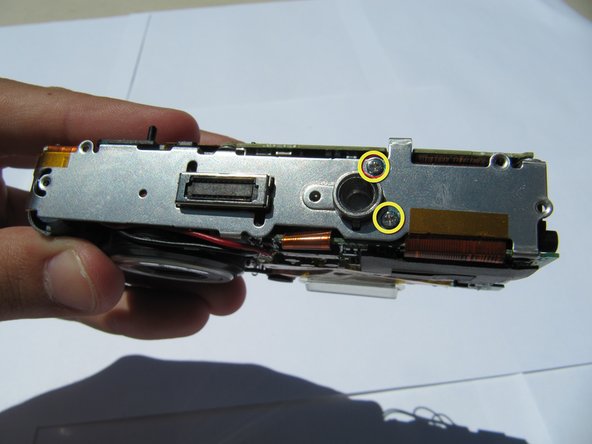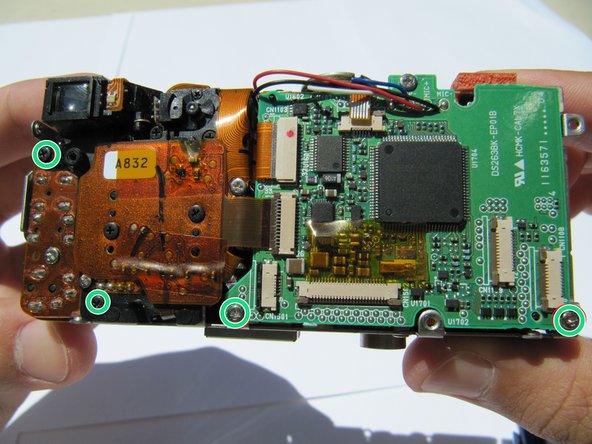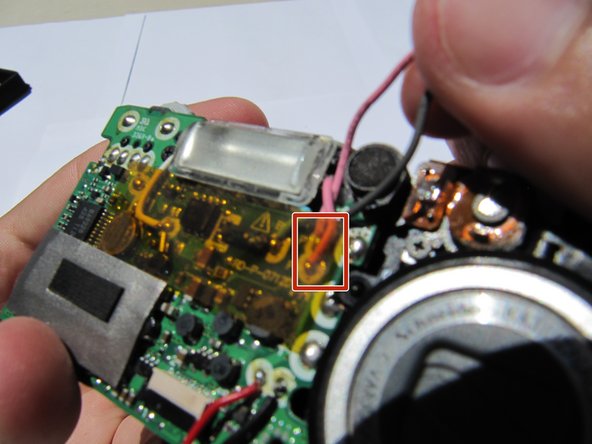Introducción
This will teach you how to remove the capacitor in your Kodak EasyShare LS743.
Qué necesitas
-
-
Using a Phillips #00 screwdriver, remove two 5.39 mm screws next to the battery slot.
-
Remove the metal piece holding down the lanyard, then remove the lanyard.
-
-
-
Using a Phillips #00 screwdriver, remove seven screws located on the outside case of the camera.
-
One 6.25 mm screw is located on the top right corner, right to the "OK" button.
-
Four 4.45 mm screws are on the bottom of the camera.
-
Two 2.95 mm screws are on the left side of the camera, above the USB port.
-
-
-
-
Connect the two capacitor wires briefly with a pair of metal tweezers to discharge the capacitor. You may see a small spark.
-
Remove eight screws using a Phillips #00 screwdriver.
-
Two (4.31 mm) screws are in the front of the camera.
-
Two (3.30 mm) screws are located in the bottom of the camera.
-
Four (3 x 3.33 mm and 1 x 4.34 mm) screws are in the back of the camera.
-
To reassemble your device, follow these instructions in reverse order.
To reassemble your device, follow these instructions in reverse order.
Cancelar: No complete esta guía.
Una persona más ha completado esta guía.