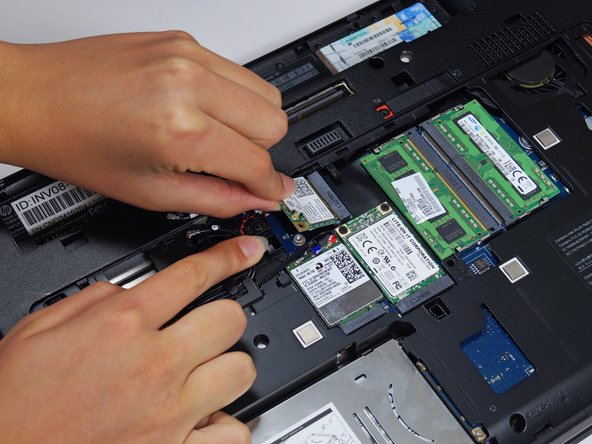Introducción
Are you having problems with your wi-fi? Here is some more information about why you might not be able to connect to wireless networks. If you determine that your wi-fi card needs to be replaced, follow this replacement guide!
Qué necesitas
-
-
Flip the laptop over.
-
Slide the lever with the battery symbol beside it firmly until the battery pops out.
-
Remove the battery from the laptop.
-
-
-
Slide the right lever firmly to the right.
-
Slide the cover towards yourself to remove it.
-
-
To reassemble your device, follow these instructions in reverse order.
To reassemble your device, follow these instructions in reverse order.
Cancelar: No complete esta guía.
3 personas más completaron esta guía.
1Guía Comentario
I’m planning to upgrade my Zbook by installing a Wireless AC-capable WiFi module. I’ve found a cheap one that’s compatible according to the service manual: the Intel 7260HMW. However, it doesn’t have an HP SPS, it seems to have come from a DELL laptop.
Has anyone tried this? Will it work? I guess I’ll find out the hard way!
Hopefully, the seller will allow me to test the adapter before buying.