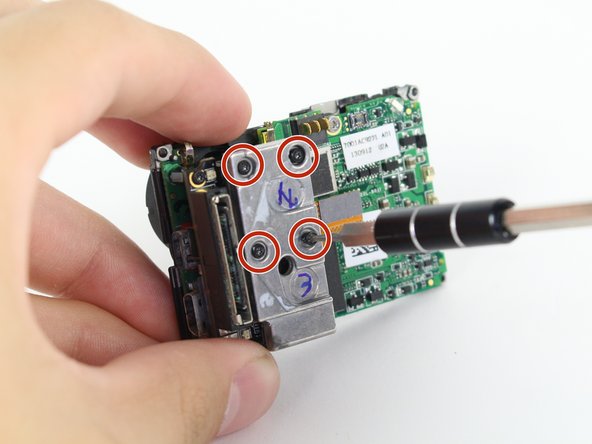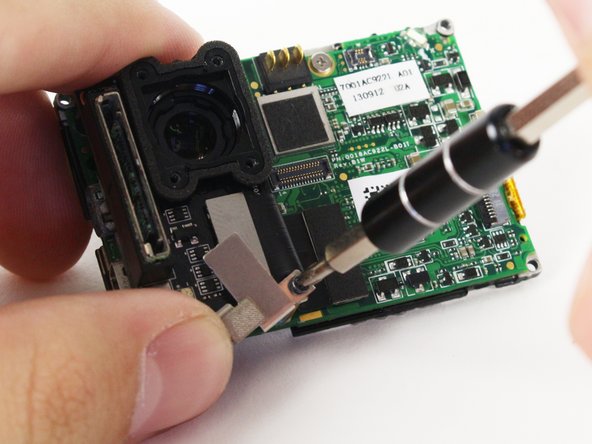Qué necesitas
-
-
Use the plastic opening tool to remove the faceplate.
-
There is some adhesive and clips so be careful and the faceplate should pop right off.
-
-
To reassemble your device, follow these instructions in reverse order.
To reassemble your device, follow these instructions in reverse order.
Cancelar: No complete esta guía.
7 personas más completaron esta guía.
5 comentarios
awesome guide thanks a bunch!
Thanks
Great job guys! Was successfully able to install the lens and put the camera back together to working order. Thanks for saving me $250
Thanks for not telling me to push on the display. When I pried off the front cover I broke the disply ribbon as the display was stuck to the front cover.
Please people for future check that the display is not stuck to the cover. The ribbon is so thin you dont even feel it tear.
Now i no display on me hero ...3. in tears...
How were you able to find replacement lenses in original quality?