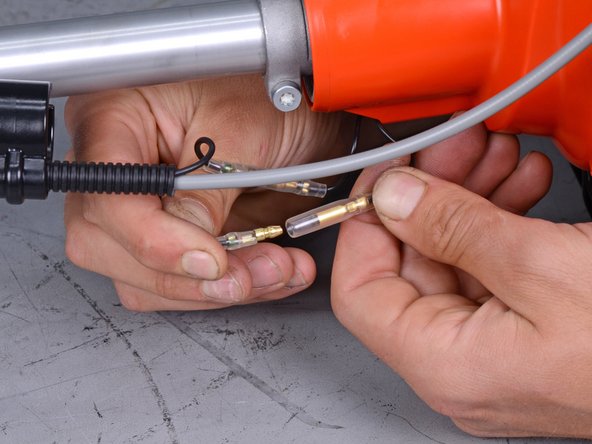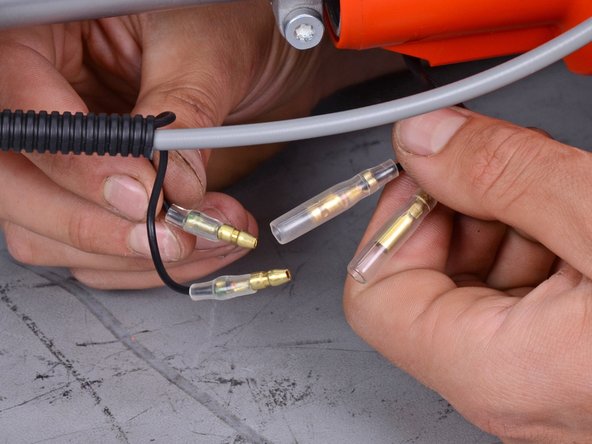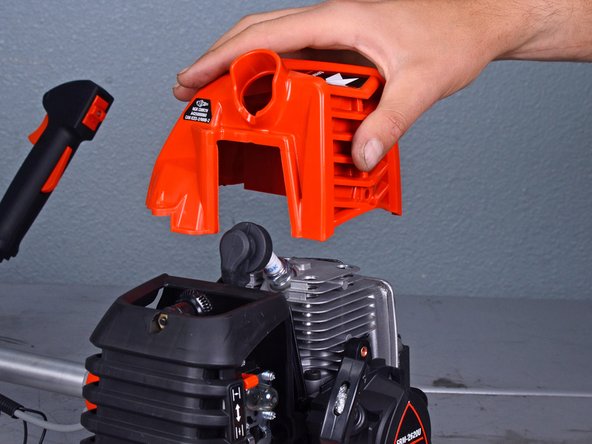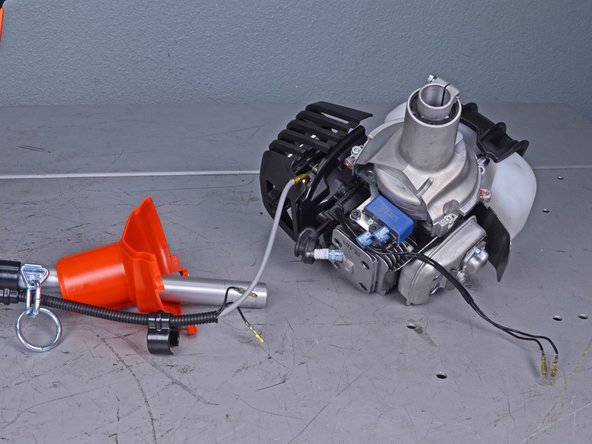Introducción
This guide shows how to remove and replace the both clutch shoes in an Echo SRM-2620U Brushcutter.
Qué necesitas
-
-
Grip the plastic housing at the end of the spark plug wire and pull firmly to disconnect it.
-
-
-
Unclip the throttle cable routing clip from the main shaft.
-
-
-
Use a T30 Torx driver to remove the two screws securing the muffler cover.
-
-
-
Use a T30 Torx driver to remove the two screws securing the engine cover.
-
-
-
-
Use a T30 Torx driver to remove the two screws securing the fan cover.
-
-
-
Reroute the two control cables through the opening on the fan cover.
-
Lay the cables into their slot on the clutch cover.
-
-
-
Use a T30 Torx driver to loosen, but not remove, the collar bolt securing the main shaft to the engine assembly.
-
-
-
Use a T30 Torx driver to remove the two screws securing the clutch cover.
-
-
-
Use a 1/2 inch socket to remove the two 12 mm-long bolts and four accompanying washers securing the clutch assembly.
-
Note that the larger washer goes underneath the clutch assembly and the small washer goes above.
-
Ensure that the clutch assembly is reinstalled arrow side up.
-
-
-
Firmly grip one clutch shoe in each hand and twist them apart to release the spring tension.
-
Disconnect one side of the spring loop from one of the clutch shoes.
-
Disconnect the spring from the second clutch shoe.
-
Remove both clutch shoes.
-
To reassemble your device, follow these instructions in reverse order.
To reassemble your device, follow these instructions in reverse order.