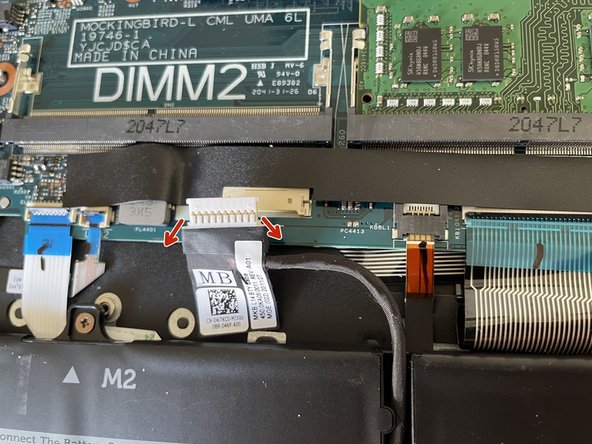Introducción
Replacing the battery in this unit is quite straightforward. My model got a 40wh capacity battery which usually lasts for about 6 hours.
Qué necesitas
-
-
Flip over your Dell Latitude so you see the 8 screw holes and unscrew them as far as you can.
-
As the screws are secured in the cover just screw until they are loosened enough. Then use a guitar pick and insert it between the gap of the bottom cover.
-
Run the pick along the entire bottom gap until it loosens and then pull it off - just make sure all screws are really unscrewed to avoid damage.
-
-
-
-
The battery is marked by the blue rectangle. To extract it from the device you have to remove four screws (green circle) and remove the plug (red rectangle) from the mainboard.
-
-
-
Locate the four screws holding the battery in place. They are marked with M2 and arrows. Unscrew them all.
-
The connection between the battery and the mainboard is easily disconnected by pulling the plug while wiggling a little left and right with your fingernails or a spudger.
-
Lift out the battery and replace it with the new one. You're finished!
-
To reassemble your device, follow these instructions in reverse order.
To reassemble your device, follow these instructions in reverse order.
2 comentarios
Unfortunately only a "half" guide.
To make it "full", you need to add, whether one can exchange to the bigger 53W battery.
Because there is a lot of doubt, whether one can remove the 2,5" tray/caddy, to make room for the bigger 53W battery for the Latidude 3510 series.
So, it would be great, IF you could add this helping info...
..
(also because, that there is doubt whether there is a different Latitude 3510, without room for a 2,5" HDD/SSD - and whether this is actually just models, where the reviewer/youtuber has removed the HDD-caddy, and replaced the 40W default/std battery, with the longer 53W one)
What are you complaining about? This guide is about how to replace the battery - not upgrading the battery to something different.
Therefore it is complete.
If you're looking for a guide on that why don't you create one? Yet you have to consider rerouting the speaker cable.
Fred -