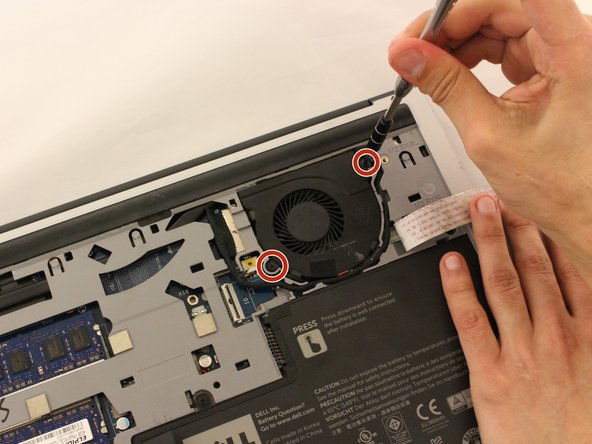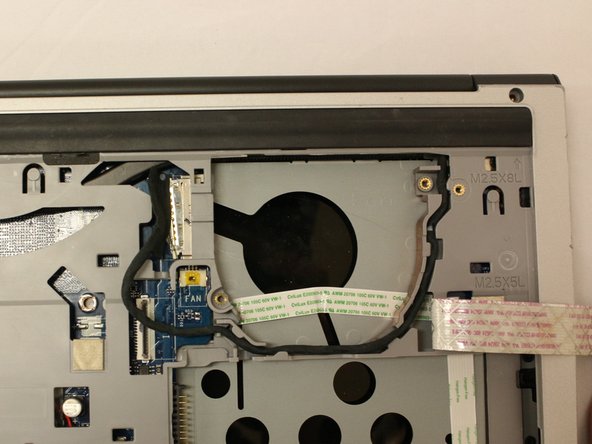Esta traducción podría no reflejar los cambios más recientes añadidos a la guía de referencia. Ayúdanos a actualizar la traducción o revisa la guía original.
Introducción
Ésta guía muestra a los usuarios cómo reemplazar un ventilador dañado para la Dell Inspiron 14-5447. Al cambiar el ventilador y limpiar el polvo que quede, ayudará a que tu nuevo ventilador trabaje mucho más silencioso, mejorando el enfriamiento con mejor circulación de aire.
Qué necesitas
-
Este paso está sin traducir. Ayuda a traducirlo
-
Remove the two black 5.70mm Phillips#0 screws on the case's back.
-
Insert a plastic opening tool into the small slit, centered between the removed screws, and pry open the back cover
-
-
Este paso está sin traducir. Ayuda a traducirlo
-
Remove the two 5.70mm Phillips #0 screws that secure the battery in place on its left side .
-
-
Este paso está sin traducir. Ayuda a traducirlo
-
Use the black, plastic flap on the left side to pull the battery out.
-
Slowly lift the flap up and the battery should slide out.
-
-
-
Este paso está sin traducir. Ayuda a traducirlo
-
Move the cable over to the side to reveal the fan screws.
-
Remove the two black 5.70 mm screws from the fan.
-
-
Este paso está sin traducir. Ayuda a traducirlo
-
Use tweezers to remove the small cable attached to the fan.
-
Para ensamblar el equipo, sigue éstas instrucciones en orden inverso.
Para ensamblar el equipo, sigue éstas instrucciones en orden inverso.
Un agradecimiento especial a estos traductores:
60%
¡ Edgar H. Montero nos está ayudando a reparar el mundo! ¿Quieres contribuir?
Empezar a traducir ›