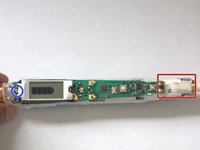Introducción
La batería se puede comprar en eBay o Amazon. Verifica con su batería vieja antes de comprar, ya que Oral-B usa una batería más corta fuera de EE. UU. El que se vende en EE. UU. es de 48 mm de largo x 17 mm de profundidad. El otro tamaño es de 42 mm de largo x 17 mm de profundidad.
Hay un par de videos YouTube que también pueden ayudarte a visualizarlo.
Historial: Compré ese cepillo de dientes el 25/08/2009. Reemplacé la batería el 07/07/2012. Estoy reemplazando nuevamente el 30/08/2014.
Qué necesitas
-
-
Retira el anillo de plástico haciendo palanca con un destornillador grande. Ten cuidado de no dañar la parte superior del mango de goma o el anillo.
-
-
-
Para quitar la base de su manija, coloca la perilla en forma de triángulo en su cargador en el orificio en la parte inferior para desenroscar y quitar un pequeño tornillo de plástico. Gira en el sentido de las manecillas del reloj
-
Puedes usar un destornillador plano para ayudar a separar la parte inferior
-
-
-
Con un destornillador plano, desliza hacia abajo a lo largo de la caja. Empuja suavemente ambas lengüetas de plástico hacia el centro
-
Para ayudarte a quitar la parte interna, puedes insertar otro destornillador aquí y tirar suavemente hacia tí mientras intentas liberar la lengüeta de plástico.
-
-
Para volver a armar tu dispositivo, sigue estas instrucciones en orden inverso.
Para volver a armar tu dispositivo, sigue estas instrucciones en orden inverso.
Cancelar: No complete esta guía.
18 personas más completaron esta guía.
Un agradecimiento especial a estos traductores:
100%
¡ Francisco Javier Saiz Esteban nos está ayudando a reparar el mundo! ¿Quieres contribuir?
Empezar a traducir ›
17 comentarios
Tip: The 8mm Hex Bit (from the macro bit kit) can replace that silly triangular plastic tool molded into the power adapter.
While trying to do this "repair" to replace my battery, the bottom screw was in so tight that I stripped out the plastic tool.
I have just replaced the new battery on Triumph Professional Care 9000, followed all of the instructions. I charged the battery to full 100% but when I switch it on, the motor doesn't turn, it's just dead silence. The LCD displays correctly with different brushing modes but the motor and brush is not turning. I'm wondering what steps I may have missed and if you can provide some guidance on how to fix this problems. Look forward to any helpful hints and suggestions. Thanks in advance.
You can try to measure the current with a multimeter on the motor when it is turned on.
I have the same issue. It worked fine a few times and then quit. The display works fine, too.
I accidentally started it while taking it apart. When I was loosening the base, it started to work again. There's something applying enough pressure to the mechanism to stop it whenever it is pushed into the handle.
With the base re-installed, the toothbrush stops again. It works whenever I push the assembly down. I'm suspecting that the blue ring at the top may have something to do with it.
bester -
Okay, I found it.
After removing the mechanism, I turned it on and noticed that it only worked if I pushed the motor towards the battery. Once I removed the spring I noticed that one of the two metal strips connecting the motor to the board was split right where there is a slight bend. I applied a little bit of solder to repair the connection and it is working again.
bester -