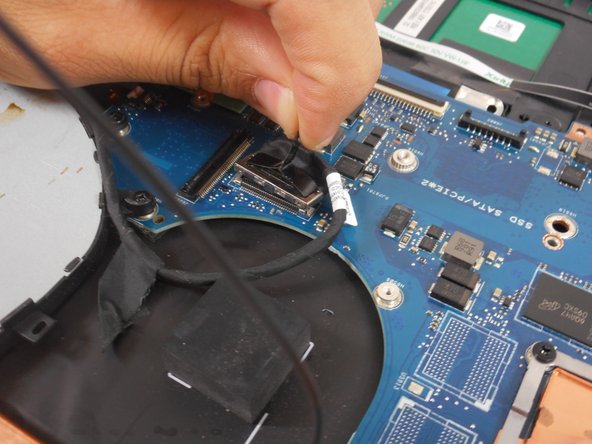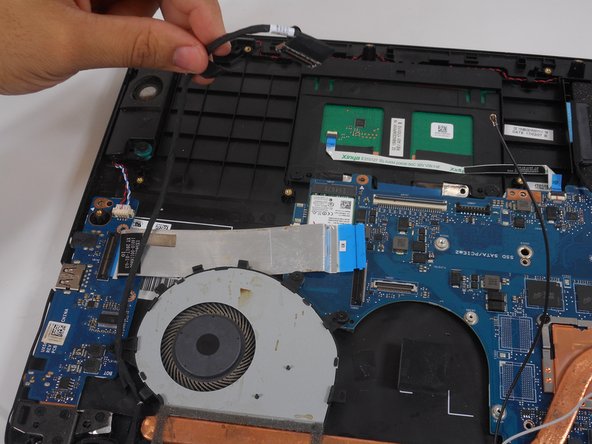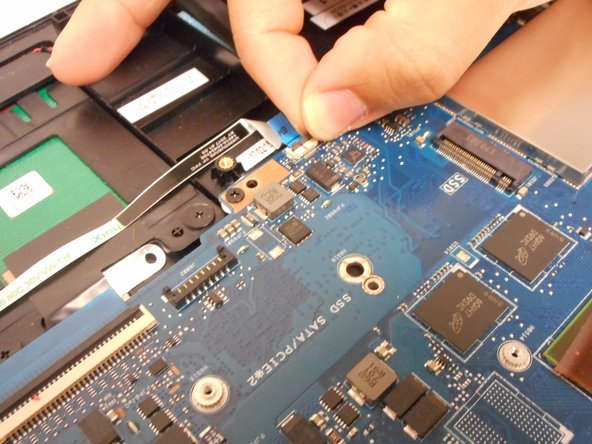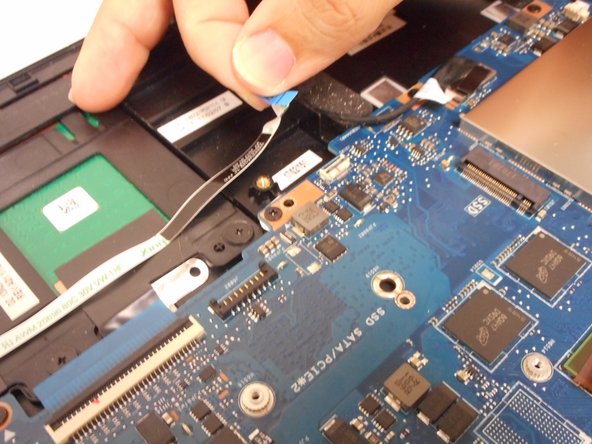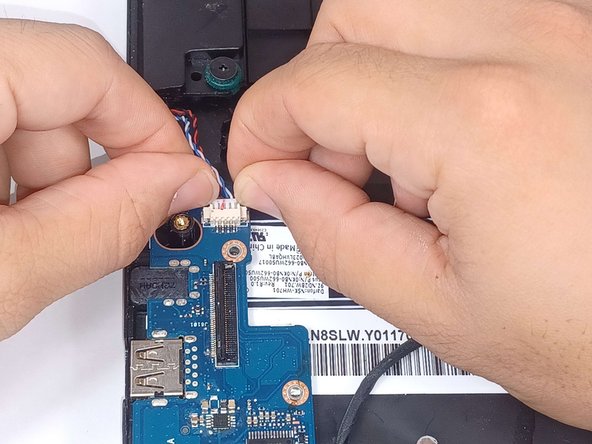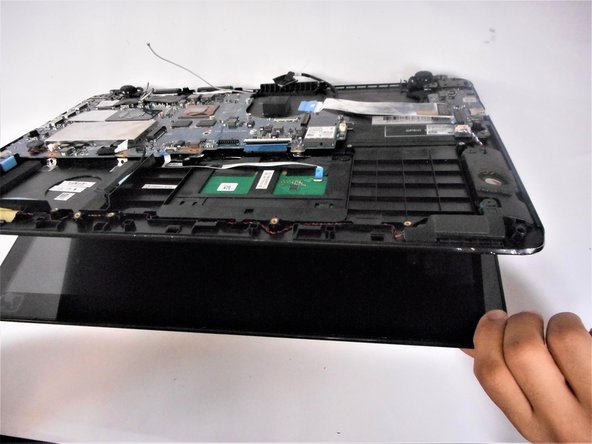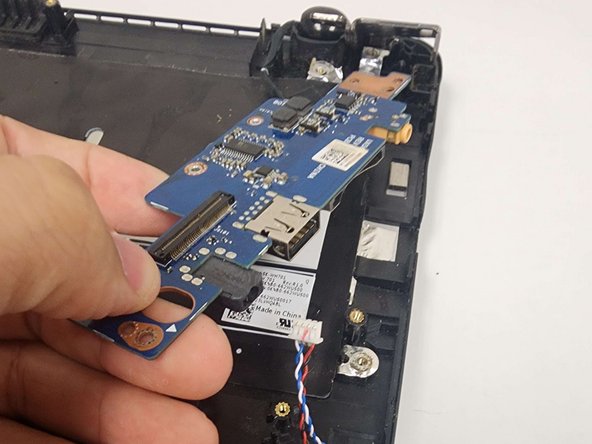Qué necesitas
-
-
Using your fingers, grip onto both sides of the wire harness and push it upwards.
-
-
-
Remove the four 3 mm screws holding the fan in place using a Phillips #0 screwdriver.
-
-
-
-
Remove the seven screws attached to the motherboard using a Phillips #0 screwdriver.
-
-
-
Remove the five screws from the daughterboard using a Phillips #0 screwdriver.
-
Casi Terminas!
To reassemble your device, follow these instructions in reverse order.
Conclusión
To reassemble your device, follow these instructions in reverse order.