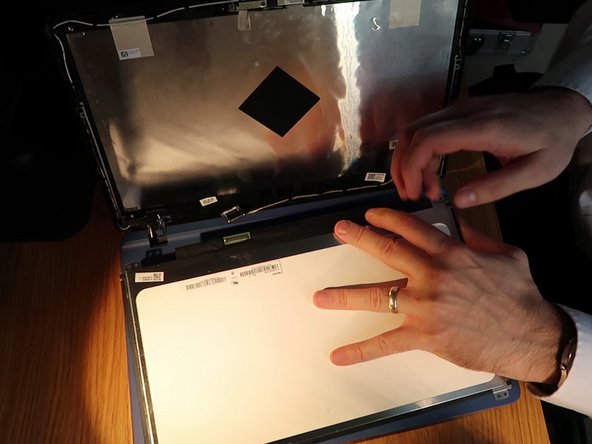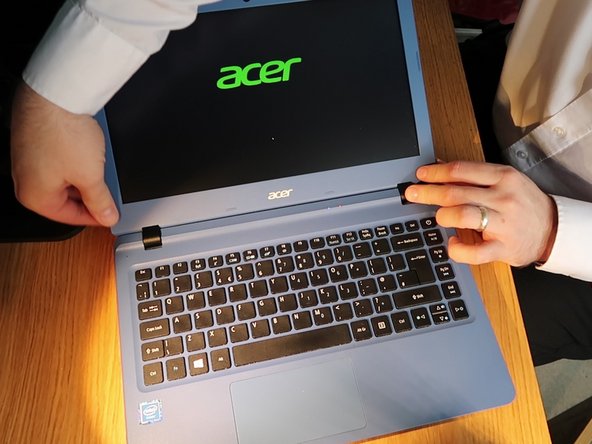Qué necesitas
Resumen del Video
-
-
Grab a spudger and work your way around the outer edge of the screen
-
Lean the screen all the way back to remove the plastic frame from the hinges at the bottom
-
-
Casi Terminas!
Linea de Meta
Cancelar: No complete esta guía.
Una persona más ha completado esta guía.