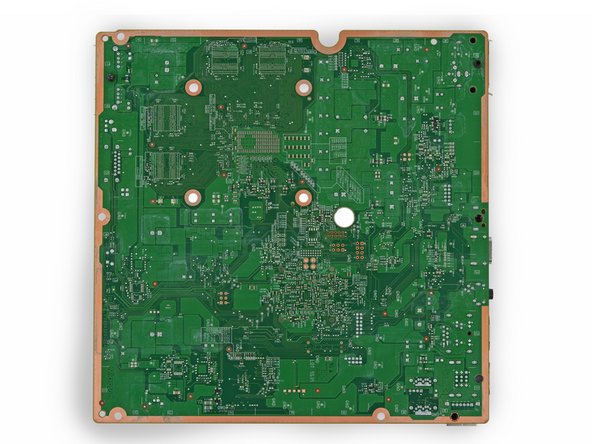Introducción
Se acabó el tiempo de juego. La Xbox 360 obtuvo una actualización y un lugar en nuestra mesa de desmontaje. Únete a nosotros mientras nos sumergimos y veamos qué hace que esta ronda del 360 funcione.
¿Quieres una cobertura de 360º de los últimos desmontajes? Síguenos en Twitter o denos Me gusta en Facebook.
Qué necesitas
-
-
En el E3 2013 Xbox Media Briefing, Microsoft anunció brevemente una versión rediseñada de la Xbox 360 con el estilo de la muy esperada Xbox One.
-
A pesar de la nueva apariencia, las especificaciones técnicas de la Xbox 360 E son casi idénticas a las de la Xbox 360 S:
-
Disco duro de 4 o 250 GB
-
Capacidad Wi-Fi interna
-
-
-
Microsoft hizo un poco de limpieza con la parte trasera de la Xbox 360 E, lo que produjo un diseño de puerto más ordenado que elimina los antiguos puertos A / V y S / PDIF a favor de un solo conector de salida compuesto.
-
Aparentemente, tener cinco puertos USB era excesivo, por lo que ahora solo tienes cuatro. La E tiene dos puertos en la parte frontal para que coincidan con los dos que se ven aquí, dejando caer uno de los puertos USB posteriores que se encuentran en la S.
According to Microsoft's documentation, there is no optical audio port on the back of the new Xbox. That port is a composite video output connector in 3.5mm form (http://support.xbox.com/en-US/xbox-360/s...) & (http://support.xbox.com/en-US/xbox-360/a...)
thank U , this is nice !
ozygaro -
Old motherboard:http://www.homebrew-connection.org/imgs/...
It looks like that MS just altered the port layout of the corona pcb
-
-
-
De vuelta en la parte frontal del dispositivo, lo primero que notamos es una etiqueta de advertencia. Parece que Microsoft aún no ha alcanzado la tecnología de protección contra saltos de Sony.
-
Nuestra nueva consola, lista para usar, tiene algunos daños estéticos. Falta el logotipo de Xbox 360 en la placa frontal de la unidad de disco óptico en una parte de la "X". Esperamos que esto ocurra solo una vez y no sea común a otras consolas Xbox 360 E.
-
-
-
Al igual que la generación anterior, el disco duro sale fácilmente con la ayuda de una lengüeta de tiro muy práctica.
-
Hablando de "al igual que la generación anterior", el disco duro de 250 GB en nuestra consola está etiquetado como un disco duro de Xbox 360 S.
el echo que aun diga xbox 360s demuestra la compatibilidad del disco duro en ambas consolas, ademas que ambas son xbox 360 Slim esta ultima siendo Slim e. de todas formas la letra s indicaria Slim
-
-
-
Si hay algo que no podemos hacer aquí en iFixit, es dejar solo una "caja negra".
-
Abrimos el estuche del disco duro para ver quién proporciona el almacenamiento para nuestra Xbox en particular.
-
El disco duro Seagate 250 GB de 5400 RPM es bastante bueno, pero estamos más intrigados por lo que hay debajo.
-
La inspección del dispositivo de control muestra que no solo la caja del disco duro tiene una lengüeta de tiro, sino que también tiene una lengüeta de tiro con resorte.
-
Un disco duro SATA estándar de 2.5 "significa que puedo actualizar mi Xbox 360 E de forma segura, ¿verdad?
-
-
-
-
Al igual que el 360 S, el panel superior y la carcasa izquierda del E requieren un trabajo preciso y diligente para quitarlos.
-
Nuestro primer vistazo al interior de la Xbox 360 E nos muestra, bueno, no mucho además del marco de metal. Parece que tendremos que seguir cavando.
I don’t like how using the spudger leaves marks on the shell, so I found a trick that helps. On the area by the clips, I pressed down on the plastic to release them. It worked and I didn’t damage my console at all.
^^ skill issue. pressed down and it worked a treat! thanks @felipemmartinez !!
complete bs, can't remove it with pressing, spudgering or hammering
-
-
Como novedad en la 360 E, los botones frontales están alojados en su propia placa separada dentro del panel frontal, en lugar de residir en el módulo RF.
-
Los siguientes botones se encuentran en el panel de botones:
-
Botón de encendido (rodeado de LED para ese característico anillo brillante)
-
Botón de expulsión de la bandeja de discos
-
Botón de conexión (sincronización inalámbrica)
-
-
-
A diferencia del disco duro, Microsoft rediseñó e incluso imprimió nuevos adhesivos para el módulo RF de la Xbox 360 E.
-
Si bien gran parte de la placa no ha cambiado en gran medida, la ausencia de la luz de fondo del botón de encendido que se encuentra en la Xbox 360 S se nota fácilmente.
-
Incluso el IC X857052-001 de Microsoft es la misma parte del módulo RF de 360 S.
-
-
-
La placa Wi-Fi está escondida en la parte trasera de la consola.
-
Encontramos los siguientes circuitos integrados en la placa Wi-Fi:
-
SoC integrado de MAC/banda base/RF Marvell 88W8786U
-
Amplificador de potencia Skyworks 2597Lde 2,4 GHz con detector de potencia
-
Conmutador SPDT μPG2179TB de California Eastern Laboratories
-
-
-
Este tornillo vino pre-atornillado. Estamos empezando a pensar que los ensambladores de nuestra 360 E eligieron la conveniencia sobre la eliminación de errores.
-
Los tornillos Torx en el marco de metal son reacios a soltarse, por lo que tomamos la extensión de nuestro kit de controladores de 54 bits y la usamos para activar el modo de controlador de alto torque.
-
Con el componente final de la carcasa exterior fuera del camino, finalmente llegamos a lo realmente bueno.
-
La inspección a nivel macro no revela cambios importantes. Habrá que ver qué pasa si profundizamos más.
Wish ifixit would have gone back through here and colour coded which screws to take out. :(
Okay, I focused my eyes and saw the screws are labelled (stamped in the metal) A1 A2, B1, B2, etc.
B5 is on the rear, where the ports are. That would have been handy to know, ifixit.
The B5 screw is slightly longer.
Cary B -
-
-
-
El diseño de la unidad óptica permanece sin cambios. La unidad óptica de esta Xbox 360 E en particular es la Lite-On DG-16D5S.
-
Microsoft afirma que la Xbox 360 E es "más silenciosa que nunca". Se desconoce cuánto de ese silencio tiene que ver con los ventiladores, ya que el ventilador es idéntico al que se encuentra en la Xbox 360 S.
-
El ventilador está etiquetado como X858313-008; su hermoso carenado está etiquetado como F94, o X857295, en letra pequeña.
-
-
-
Con las tripas de la E limpiadas del camino, finalmente podemos acceder a su cerebro.
-
Descargo de responsabilidad: la precisión anatómica no está garantizada.
-
Si alguna vez ha estado cerca de una Xbox 360, es probable que haya oído hablar del anillo rojo de la muerte, una falla catastrófica causada por el sobrecalentamiento que estuvo presente en casi todas las revisiones de la consola.
-
Finalmente, después de un rediseño drástico de los procesadores y su disipador de calor en la Xbox 360 S, Microsoft parece tener bajo control los problemas de sobrecalentamiento y continúa usando el mismo sistema de enfriamiento en la 360 E.
-
Con el disipador de calor suelto y libre para moverse por la cabina, lo sacamos para echar un vistazo al procesador.
The RROD problem was solved well before the S model was released. There was a die shrink and revision of the board that also allowed them to correct the issue that caused the overheating due to heat not being conducted away from the chip properly. The S model came with another die shrink that also combined the CPU and GPU into a single package.
Global Foundries is not a joint venture of AMD. It is a separate company that was spun off from AMD. A critical difference that has much to do with why AMD gave up owning its own foundries.
-
-
-
Es hora de pensar dentro de la caja. Los circuitos integrados destacados que se encuentran en la parte frontal de la placa base:
-
GlobalFoundries (empresa conjunta de AMD y ATIC) XCGPU SoC (combinación de la CPU Xenon y la GPU Xenos X818337 en el mismo chip, con eDRAM en el mismo paquete)
-
Puente sur de Microsoft X850744-004
-
Hynix HY27US08281A Flash NAND de 128 Mb
-
Samsung K4J10324KG-HC14 1 Gb GDDR3 SDRAM (total de cuatro = 4 Gb)
-
En la parte de atrás...
-
Una tierra verde salpicada de oro y las esperanzas de los jugadores sin Internetdel mañana.
Wich is the internal 4gb memory cartridge & can you remove it & place it in a working slim
-
-
-
Puntuaje de reparabilidad de Xbox 360 E: 8 de 10 (10 es lo más fácil de reparar).
-
Sin los llamativos biseles cromados, la carcasa de la 360 E es más fácil de abrir que la de la 360 S.
-
El diseño altamente modular permite reemplazar las unidades, el ventilador, la tarjeta Wi-Fi, el módulo de RF, la placa de botones y el disipador de calor de forma independiente.
-
El uso de tarjetas y conectores en lugar de cables, cuando sea posible, facilita el desmontaje y el montaje.
-
Se puede acceder fácilmente al disco duro para actualizarlo o reemplazarlo, pero requiere comprar un disco duro exclusivo de Xbox.
-
El uso de clips en lugar de tornillos en la caja principal hace que la apertura sea más difícil y potencialmente dañina.
I agree that it's unfortunate Microsoft forces an official HDD purchase, but this is not actually necessary for the mildly tech-savvy, and it should be pointed out. All that is required is to flash the bios of an appropriate model hard drive to make it appear to the 360 as though it's an officially supported, MS-blessed model. This does not get you banned, and moreover does not break the law. Let your fingers do the googling.
I just purchased the xbox 360 E 4gb and have now found that I need to purchase a hard disk also. I've been told that it uses the same hard drive as the xbox 360 slim, can anyone confirm this as I want to be sure before buying one?
Yes it uses a 360 Slim drive/drive case. I just bought the case on eBay and flashed a WD Scorpio Blue 120gb drive and it works fine. I have been using it for a month now and no ban or other issue.
they are the exact se pretty much one just looks different
-
Un agradecimiento especial a estos traductores:
100%
Estos traductores nos están ayudando a reparar el mundo! ¿Quieres contribuir?
Empezar a traducir ›
30 comentarios
Any changes to the external power brick? That part is clearly the loudest part of the old S-Modells. Did they address that?
The external power brick has no sound whatsoever.
Can you please provide the dimensions of the new model? Wondering how the case size differs from the previous version. Thanks.
The dimensions are 10 3/8 inches x 10 inches x 2 5/8 inches, and can also be found in the updated Technical Specs section on the device page.
Where as I would like to agree with the state of the hard drive only being able to be replaced by a microsoft xbox hard drive is not factually true. There are programs out there that will take any drive and format it in their special format. I have done this with several xbox units spaning all of their models. Use xbox live and have yet to have any issues.
Its 4gb ram changed from 512 mb ram
its 4 gigabit of ram... thats 512 mega bytes... 8 bits = 1 byte
King -
This should be changed from
"(total of four = 4 Gb = 512 MB)"
to
"(total of four; 1 Gib * 4 = 4 Gib = 512 MiB)".
XP1 -
im sorry but isint 1024 mb = 1gb?
so why is everything in half's?
_Z_ -
@qpunk
1024 MiB = 1 GiB
1024 Mib = 0.125 GiB
1024 Mib * 8 = 0.125 GiB * 8 = 1 GiB
Lowercase b represents bit. Uppercase B represents byte.
XP1 -
oh ok thank you. Didn't know about the lower and uppercase "B"
_Z_ -
Although the XBox Live TOS dictates that you can't replace a HDD, in practice MS does not care and you can use any 2.5" HDD you want. They don't enforce banning people because they didn't use an official MS HDD.
Has anyone added an external antenna to the Xbox 360 E's 1488 board at the ufl connector via a UFL to RPSMA cable?
I Do Have A Xbox 360 E Console... I had It Compared With my Friend' s Xbox 360 S... THE ONLY EXTERNAL DIFFERENCE FOUND WAS IN THE POWER BRICK..! The Power Brick of The New Xbox 360 E is Lighter and A Bit Quiter than the Xbox 360 Slim! Plese Correct me If Im Wrong
Is there any way to replace or disable the internal 4gb of memory? Mine is corrupt and says unformatted and apparently when you update (to play newer games) it has to write some data to the internal memory. I have a HD and flash drives set up for storage but I get the same error when updating. I notice that there is no removable 4gb memory board plugged into the motherboard like the Xbox slim. Please help!
Hi, I was wondering if the internal Wifi adapter on the E model is improved over the original S model's, or is it the same one? I was wondering, because the S model seems to have various issues when connected via wireless N to some of the newer AC routers on the market. I personally had an issue with a LinkSys WRT 1900AC that I corrected ONLY AFTER forcing the 2.4 GHz band on teh router to b/g only mode - if I enable N in any way, the adapter connects via N, and my problems reappear. It might be worth my trouble to buy one of those "Rev 3.0" adapters if it can resolve my issue. It would certainly be cheaper than buying a wireless bridge!
Thanks in advance!
my xbox power bank is not responding it's a new one................................. please leave a comment i need some help
I just wanted to start off by showing my gratitude for everything the team and staff of this website does to help others like myself with DIY repairs and to satiate the curious. I really appreciate being able to have this place as a free resource, and wish there was something more for me to contribute other than my patronage and this pending question:
Can you please post a teardown of the disc drive DL10N in the 360 E model? I have looked everywhere on youtube and google for a teardown of this model's disc drive (I am replacing the laser for a client) and I can not find it ANYWHERE. I would be forever grateful as I've started the teardown while waiting for the part to arrive, and during the interim have hilariously forgotten how to put it back together. Would love any help -- thanks!
I too am wondering about the same thing, and would like to echo the sentiments of the previous author.
Thanks!
Is there any way to replace or disable the internal 4gb of memory? Mine is corrupt and says unformatted and apparently when you update (to play newer games) it has to write some data to the internal memory. I have a HD and flash drives set up for storage but I get the same error when updating. I notice that there is no removable 4gb memory board plugged into the motherboard like the Xbox slim. Please help!
Hunter- Did you ever get your xbox fixed for the corrupt 4g internal memory ? I am also having the same issue and cant find anyone to help me either.
I, too, have the refuses to process an update due to a non-functioning 4gb internal flash memory problem. No one wants to touch it. Not worth their time. “Get a 360S and kiss it goodbye,” they say. Seems a shame. Works perfectly otherwise. If I could find where it’s soldered to the motherboard I could, perhaps, have a go at fixing it myself. A low wattage soldering iron and a good solder sucker could be all I’d need. But nobody seems to have put such info out, that I can find. Maybe someone here? Sometime? Maybe?
You can try opening it up and removing the 4gb flash module… it sits above the nand chip and is user replacable
On the motherboard where you have it in red, the processor, mine does not have the square cap/cover on top. I bought my 360E new in 2014, so you would think it would have it. Where can I get the square cover? I had to take my 360 apart, applied new thermal paste, there was no cover, but there is a small gap under the heat sink. I had to really bend the x clamp to give it the leverage so the heat sink would not wiggle as much as it was, just wiggles a tad now but still the gap. When I removed the heat sink there was old thermal paste on the heat sink as well, so the cover was never put on. I would like to buy the cover for it. Can someone give me a link to one or sell me one? Thank you!!
I have the latest Xbox 360 E 500 gb revision. And the disc-eject-button is not working anymore… after 2 1/2 years…
Didn’t use the 360 often!
I buyed a working E button board from spareparts. But opening the console and replace the old one did’t change anything. Now i have to use a remote to eject discs. That’s a bit annoying… Build quality of the Slim E isn’t the best…
Where is the receiver for controller in console. I have Xbox 360 but it doesn’t work the hdmi port have got fry. but I want play with controller on pc but don’t have money to buy a Xbox 360 receiver. want use my controller on pc so could you help me if not in board if it is then don’t replied thx.
How do I find a power supply from the motherboard?