Battery not charging. MagSafe will not power laptop. Only green light.
MacBook Pro early 2011 unibody A1278 A1322
I have purchased a new battery which was working once installed. This is the second battery I've had to purchase for the same laptop.
However, now this new battery will not charge & the MagSafe adapters LED never turns orange.
I was told that this laptop, WITH NO BATTERY INSTALLED should still turn on with a MagSafe charger. My laptop has NEVER BEEN ABLE TO DO THIS! Instead, with no battery installed, I am not able to turn on the laptop.
I've tried all the resets including SMC. The SMC reset worked a couple of times, I think before the battery was completely at 0%. Now, SMC has no effect on reactions.
Another odd thing is that with the MagSafe power adapter plugged in, and pressing the power button for 10 seconds, the fan will turn on, but nothing else... to stop the fan running, I have to press the power button for 10 seconds again.
Anyone have suggestions how I can get my MacBook running and turned on again?
Update (09/05/2017)
I've managed to bypass the SMC to get the MBP to TURN ON
I will try to upgrade the SMC as it looks outdated... According to this link: https://support.apple.com/en-us/HT201518
My 2011 MBP has: MBP81.0047.B27 1.68f99
If it is the case that the DC-Board is not the issue, what else can be?
This is I think my LAST OPTION before concluding that the motherboard is at fault for not charging the battery.
Motherboard?? I'm not sure I can fix... or that it's worth fixing... too bad, since I have a derelict mid 2010 MBP here. I'll report back here afterwards...
I just tried to upgrade the SMC however the software said that the downloaded DMG installer was not supported on my machine...
All three of my batteries all are able to charge on the 2010 MBP.
So I would conclude that my MBP 2011 is simply not charging the battery. NOW I'M AT A DEAD END! HELP PLEASE....
Looks like my problem is related to this thread: SMC / power / charging circuit problem
Update (09/05/2017)
Had to get some work done on the 2011 MBP, as it still has files on there... At least there is a progress that the 2011 MACBOOK WILL NOW TURN on with an uncharged 0% battery.
And now that I think about it, my MacBook has in the last several months had moments where the only way it would turn on is if it was plugged in.... Even though the batteries were charged and working.
Any ideas anyone?
Update (09/06/2017)
Had to use CoconutBattery_3.6.3...
THis screen grab is because again, i couldn't boot normally. It has the new battery in....but at 0%.
So as expected... not much to show...
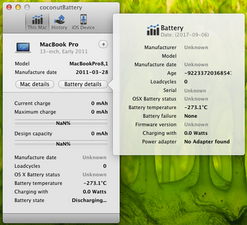
Update (09/06/2017)
i switched to a charged battery... of which i have 3 now... all at different usages.
Again, my 2011 MBP starts up as normal with a charged battery inserted.
So here are 2 screen shoots. One without the charger plugged in & also without charger plugged in.
I have tried both my chargers with the MBP 2010 & both MagSafe chargers work with the derelict 2010 MBP...
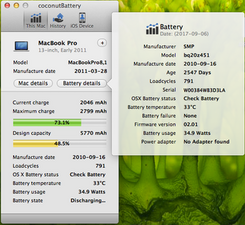

Es esta una buena pregunta?

 2
2  2
2 
 971
971 
6 comentarios
It's the retina series that responded this way, where you could disconnect the battery and just power the system via the MagSafe adapter.
- de Dan
Can you give us some background on the systems history. It's starting to sound like you may have gotten your system wet at some point.
- de Dan
I am pretty sure this MBP never got wet... But not 100% sure... At home, I have a magic pad, extended keyboard and monitor + a silicon cover over the keyboard. While traveling, it is in a waterproof Pelican case. I know what water damage can do and I'm quite anal about keeping it dry!
- de Alex
Alex - Some of us do sleep at night! So I'm sorry you felt abandoned. review my update
- de Dan
Dan... I'm in Asia at the moment... so your sleep is my wake... :P
I'm not haggling for answers... just keeping my progress updated as i remember it... so that others who stumble on the same problem might benefit from it....
- de Alex
Mostrar 1 comentario más