Difficult fix, but straightforward with the guide
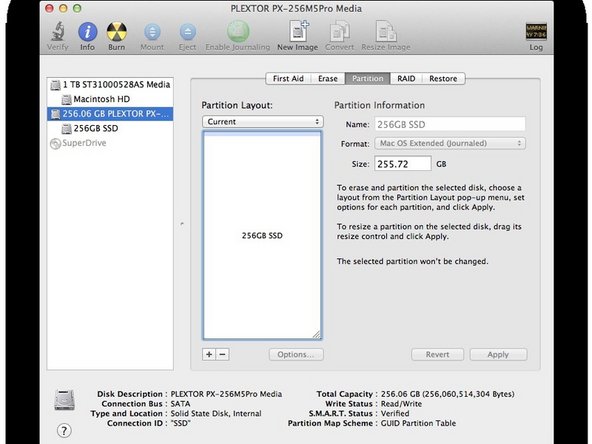
Mi Problema
I got the refurbished Mid 2011 21.5" iMac and read about the possibility of creating a FusionDrive with another SSD. Hence, I went to get Plextor PX-5M Pro (256GB) due to its slim 7mm thickness profile, though I believe the usual 9mm thickness should do fine.
Mi Solución
With the Dual Hard Drive Kit, you will find the suction cup very important for this fix. The magnets around the LCD frame are very annoying as mention in the video guide. For step 22, the IR sensor is not shown very clearly due to the use of black border. My Airport connector was originally connected as:
CH0 > two stripes, CH1 > one stripe, and CH2 > no stripes.
Nevertheless, I assembled using the connection as mention in the guide. No problem with this connection though.
Mi Consejo
Suction cup round stain:
I used alcohol swap to wipe of the stain. Nice and clean.
Dust on LCD and Glass panel:
I used scotch tape to stick those dust and it works very well.
Remove the "tough" RAM:
Please get ready to "catch" the RAMs when you pull out the tabs. Do it with a rapid moment so as not to tear the plastic tab, but your RAMs will end up flying towards you.

0 comentarios