Dry bearing rumble
kjohnst -
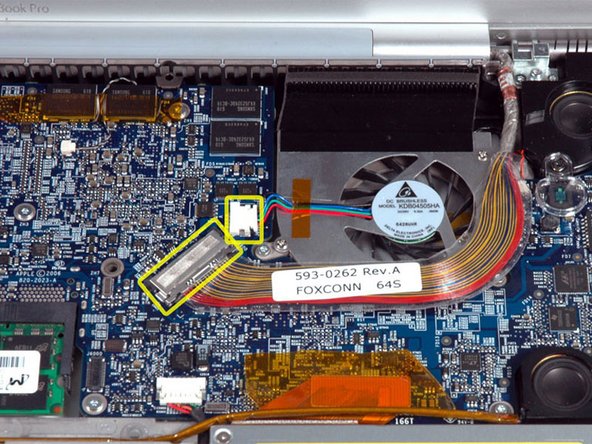
Mi Problema
Intermittent dry bearing rumble from right side of MBP. Used SMC Fan Control program and Hard Drive exercises to eliminate the left fan and the hard drive. The only other moving part is the right fan.
Mi Solución
Total time about one hour. I used your guide. It really really helped..big time. Many thanks. Only problem was how to remove the right fan connector from the board. Pull sideways or pull up. I would suggest you add a comment on correct way to pull out. BTW, I found a loose screw that had fallen out of the top section and was trapped by the latch magnet. That could have zapped something if I had not been so lucky.
Mi Consejo
My only advice is to use a mangetized screwdriver. Otherwise you are likely to drop a screw which will promptly disappear.



0 comentarios