The hummingbird in my computer
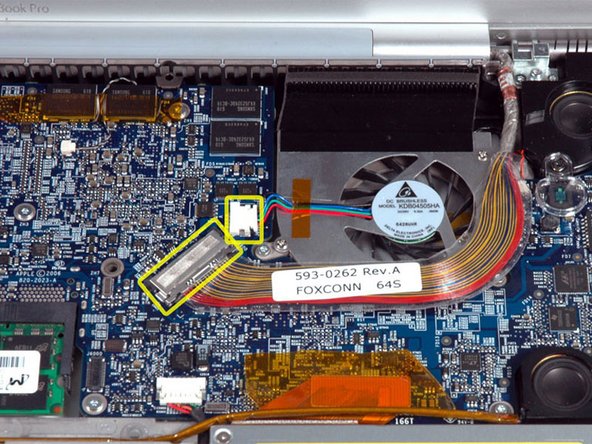
Mi Problema
I've had my computer for six years now, and bought it used. It's an old thing by computer standards, but has so much left to give. Small components have failed along the way and now the issue was a scary growing humming sound coming from the right side of the computer. Tried to clean the fan before, but only made the sound worse.
Mi Solución
So smoothly! The delivery came two days later (even an international shipment - love FedEx) and installed it right away. Only took me 15 minutes to replace the component. The guide goes a long way for those who haven't attempted to open up their computers.
Mi Consejo
Make sure you have the right tools as stated in the guide. Also, while you're at it, might as well give your computer a good clean since your internals are exposed. Use a can of compressed air to lightly dust off the motherboard and other small components. Don't forget to get into the small areas (like the USB ports, and under the motherboard - mine were disgusting).


0 comentarios