
Mi Problema
Accidentally snagged my headphone cord on my foot while climbing over my kid's baby gate. Yanked iPad out of my hand slapping it down on my ceramic tile floor screen first. Completely shattered the glass all the way around. Think "BELLY FLOP"!
Mi Solución
The process of removing the glass went very slow as almost all the perimeter glass was in tiny little pieces. Cleaning out all the debris and left over adhesive was tedious and challenging. Applying the new adhesive was nearly as challenging as there was no guide that I could find to where every piece went. A couple of them were more obvious and tried to use some process of elimination. It appeared that some of them might be mirrored or would have been applied to the glass first, but that would require some sort of printed diagram or layout markings - which I did not see. Sometimes I don't always see/read all the instructions, so I might have missed something. There's still a couple of spots that want to pop up around the edge, but all things considered, I think it went pretty well. While getting the guts cleaned out of glass fragments, I did notice how really well-crafted these gadgets are built. The precision fitting of every component really makes for a quality piece of machinery. I just wish Apple had made these things more serviceable.
Mi Consejo
A couple of easy diagrams or close-up pics would have been helpful regarding the ribbon cables, camera, and home button. With the glass shattered as it was, working small sections with the heat gun proved most helpful. Patience is a must! Buy a full-faced case with bumpers to protect your investment.
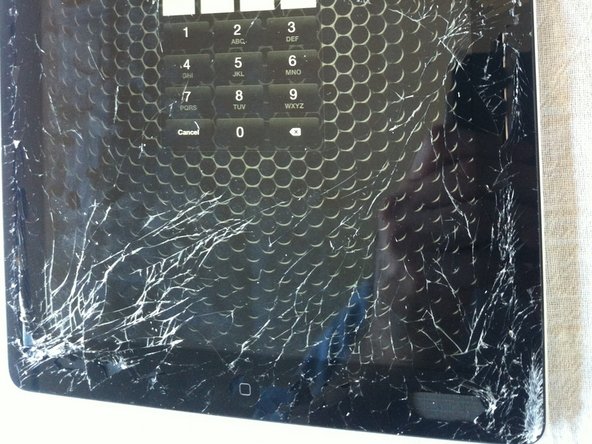




0 comentarios