iPhone 6 Front-Facing Camera and Sensor Cable Replacement
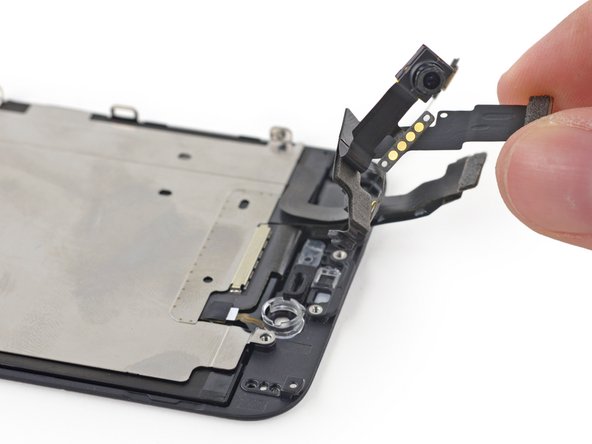
Mi Problema
I had to replace my Front-Facing Camera and Sensor Cable because my front microphone did not work any more.
Mi Solución
This repair was my first time doing anything kind of repair on electronics before. The instructions, comments and pictures really helped out. I had some difficulty on step 17 for reassembly but with the instructions and everyone's comments I was able to get my phone back together and working fully again!! Thanks for this guide. I tools that I used were the Pro Tech Toolkit + Magnetic Project Mat, the iSclack, and the Anti-Static Project Tray (this tray was a lifesaver on keeping the screws together by size and step!).
Mi Consejo
Step 17: When I was preforming this step, while reassembling, I had to connect the digitizer cable four times. On the last time, before screwing the Front Panel Assembly Cable Bracket on, I reconnected the battery connector and turned my phone on (ensuring that I was careful not to damage any cables!) to ensure that all cables were connected correctly and that the screen was fully functional.
Step 24: When reassembling, ensure that the plastic bracket for the proximity sensor is removed from your old cable assembly and that you put it with the new cable. I found that if you put the plastic bracket in the recess in the front panel first to ensure that you get it in correctly.
Step 25: When I was replacing my cable, I had part of the old cable stay in the in the front panel and had to remove it before I could put my new cable in during this step.
0 comentarios