

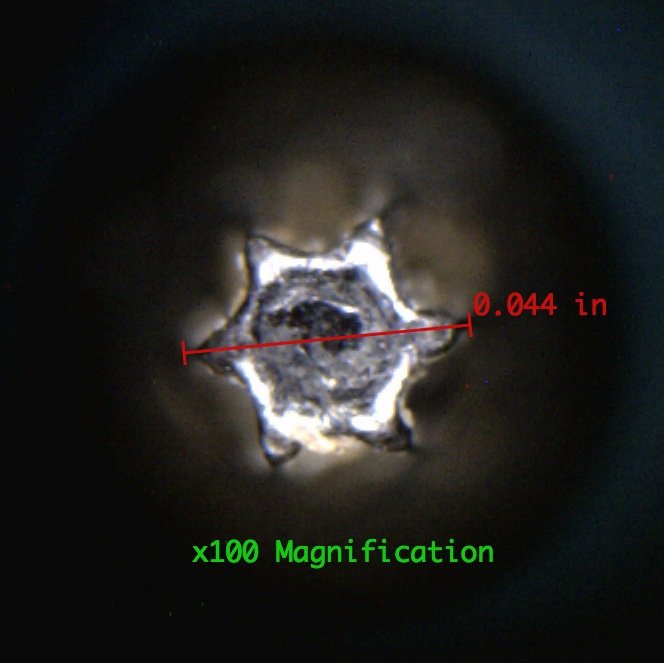


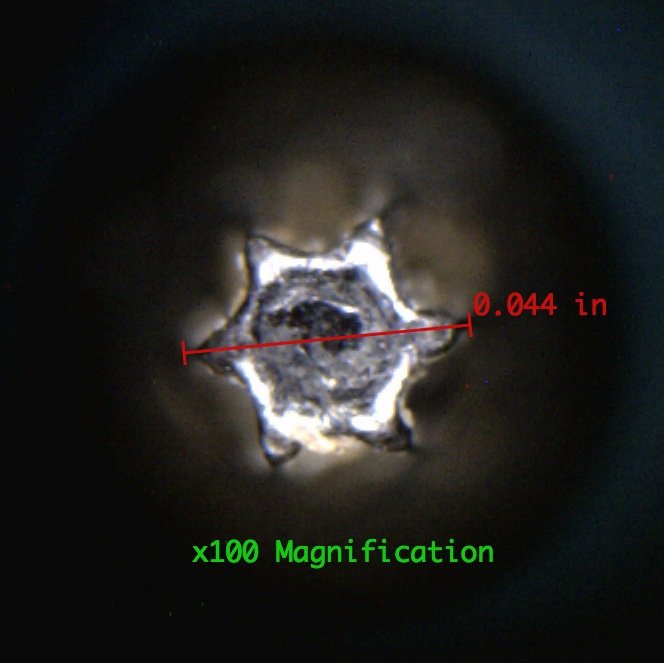

Item # IF145-041-2
T3 Torx Screwdriver
Sale price $9.99

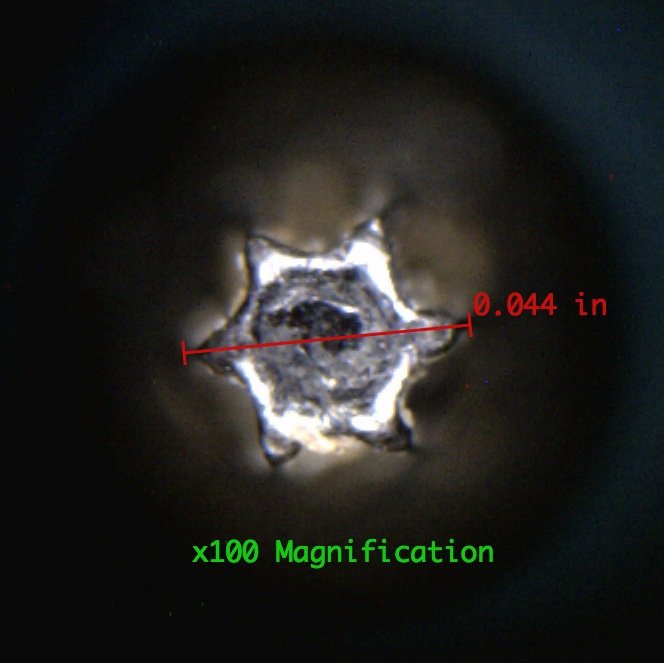

Condition: New
Style
T3 Torx Screwdriver - New / Moody - Made in USA
Sale price $9.99
Frequently Bought Together
Mako Driver Kit - 64 Precision Bits
Sale price $39.95
Minnow Driver Kit
Sale price $14.95
- Purchase with purpose! Repair makes a global impact, reduces e-waste, and saves you money.
- All our products meet rigorous quality standards and are backed by industry-leading guarantees.
- Same day shipping if ordered by 1PM Pacific.
- 30-day returns
Lifetime Guarantee
Service value proposition
Purchase with purpose
Repair makes a global impact, reduces e-waste, and saves you money.
Repair with confidence
All our products meet rigorous quality standards and are backed by industry-leading guarantees.
Fast shipping
Same day shipping if ordered by 1PM Pacific.
Customer Reviews
No reviews yet
Write a reviewFeatured Products
Lifetime Guarantee

Lifetime Guarantee

Lifetime Guarantee

Lifetime Guarantee

Lifetime Guarantee

Lifetime Guarantee


Lifetime Guarantee
We stand behind our tools. If something breaks, we'll replace it—for as long as you own the iFixit tool.
Learn more