Why won't my laptop's monitor work despite operating normally?
Hi,
My zenbook's built-in monitor will not turn on even though the laptop otherwise appears to work normally (when plugged into an external monitor). About a month ago the laptop's built-in monitor would occasionally not power on with the rest of the laptop but simply restarting the laptop would resolve this issue. Sometimes there is also a bit of a clicking noise in the hinges when opening the laptop.
With that in mind I uninstalled the graphics driver via device manager and reinstalled the version from the support page but to no avail. That did not seem to decrease the amount of times that the monitor failed to start with the system.
I've been getting around this issue when necessary by plugging it into an external monitor. The display settings menu does show both the laptop's built-in monitor as well as the external monitor even when the built-in monitor is blank.
I'm writing here because recently the built-in monitor will no longer turn on regardless of how many times I restart it. At this point I've opened the back of the system following this adjacent guide expecting (hoping) to see one of these ribbon cables:
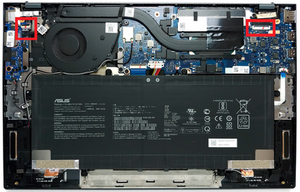
obviously disconnected but they look alright to me and I don't see anything else glaringly wrong just from a quick once-over.
I'm hesitant to start making any changes on my own but was thinking about at least re-seating the cables I noted above. Any other suggestions are greatly appreciated!
Es esta una buena pregunta?

 2
2 
 897
897  2.4mil
2.4mil