New iFixit Battery not charging
I bought a replacement battery from iFixit in January this year, today was my first opportunity to change the battery, completed the process successfully so I thought, but nothing happened when I tried to power up. (Wondering if it's the fact I've waited 10 months?) Macbook worked when I connected mains magsafe. What could be the problem?
Photo showing new battery fitted and screen shot of no charge even after mains connected for 1 hour


Update (10/10/2022)
Hi Dan Only offered these apps when I enter Coconut Battery in search

Opened the back again, disconnected then reconnected the battery connector making sure I pressed down... Replaced the rear cover, connected the magsafe mains supply and it's now showing a charging battery... Happy Day's

Update (10/10/2022)
Thought I’d cracked it, charged up to and beyond the 2 1/2 hours to take the battery to 100% , was attempting to do the Battery Calibration recommended by iFixit so removed the MagSafe power and MacBook went off, nothing happened when I pressed the power on key.. Put MagSafe lead back on now MacBook just keeps going through the start up Apple logo white power up line but switches off as soon as it gets to the end over and over again… What the hell’s gone wrong ☹️😢
Update (10/11/2022)

These are the details from Coconut Battery
Es esta una buena pregunta?

 1
1 
 329
329  971
971 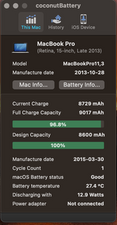

5 comentarios
I would also install this gem os an app to monitor your battery CoconutBattery. Post a snapshot here for us to see.
- de Dan
First, check the integrity of the battery. If your laptop comes with a removable battery, take it out, and hold the power button down for about 15 seconds to drain any residual power from the device. Then, with the battery still removed, plug in the power cable and turn the laptop on
Regards,
Will
- de william joe
@tonyg123 - This is the one CoconutBattery
- de Dan
@tonyg123 - Let’s get that snapshot of CoconutBattery so we can help you.
- de Dan
Like I say MacBook now won’t open to desktop… just goes through startup over and over again
- de Anthony Greenwood