My display shows "Thermal Error"
After a power outage my receiver won't turn on. It shows "Thermal Error" in the display for a few seconds and then turns off again. My guess is it was a voltage peak when the power got back on that killed it.
I tried contacting Pioneer, but they just told me to contact a service shop. That will probably cost more than it is worth so I will not do that, but still it will be a shame to have to throw away a 5 year old receiver if it easily can be fixed...
I tried searching for the schematics for it, but I had no luck.
Does anyone here know what this error is and how to fix it?
I live in Norway btw so it is rated for 240V if that makes a difference.
Update (10/06/2022)

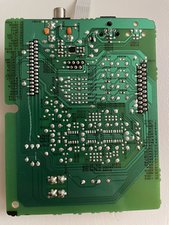



Update (10/07/2022)



Es esta una buena pregunta?

 2
2 
 13
13  7
7 
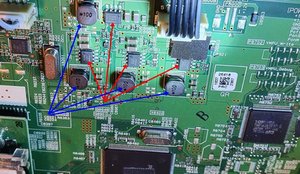

7 comentarios
Is there anything stacked on top of the device, or is there anything surrounding the device like books or the wall of the shelf?
- de Jacob Mehnert
No. It was standing on the same place since new, with plenty of air on all sides of it, and got this error after the power outage.
It also had been turned off since the day before when the error first occurred so there is no way it was too hot.
The error is there all the time now, regardless of placement.
- de Mikael Samuelsen
@mikaels Does the error continue if you disconnect your speakers?
- de Jacob Mehnert
Yes. It is there even when nothing is connected to it.
- de Mikael Samuelsen
@mikaels No that blueish components looks like a capacitor.
The fuse is the components F9002B (glass fuse on the top right), I have added the picture you posted to my answer above, with red circles :)
Edit: The capacitor will show open loop (OL, meaning no connection) in normal state, and will only show a connection if it's blown (shorted). You can measure the capacitance with your DMM, if the meter has a capacitance measuring mode.
- de Geir Ove Andersen
Mostrar 2 comentarios más