Why can't I boot nor eject
My mates has very old mac mini 2006 with few problems: after replacing hard drive with SSD, i can no longer boot (the ? and key grey, is expected as no OS to boot from) in other cases when just left alone
on startup i get following when pressing 'C

It may be keyboard ?? but eject key on keyboard can't even get dvd out.. it look like bar is in the way (as a test he inserted card in slot to see it it was possible for clearance to eject, but was blocked, but i assumed when key (or left mouse button pressed) should move the bar and disc ejects right?
Install disc (grey one) is in, so that's good at least.
This 'purple screen' with two icons would be some issue i never seen before.
In both cases, F12 doesn't work, eject key doesn't work (keyboard issue??) no caps lock lock light up neither, just to confirm.
and left mouse button doesn't work ...(confirmed mouse works though as you can click these icons (which doesn't appear to do anything)
Initially when the screen above appears the pointer is more of a clock counting down, as if its waiting period,.... the screen capture was done after this point, when you see pointer.
I'm not familiar with Mac mini 2006 that old, so i'm at a loss, but can only guide him based on emergency startup keys etc of current
He put the phone up to the mac, and sounded like disc was spinning which is good sign anyway, so something else has got problems.
Update (06/11/2022)
the drive was defective, that's why it was replaced. but what is the reason for the above screenshot?
Es esta una buena pregunta?

 2
2  3
3 
 971
971 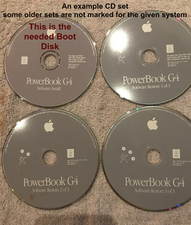
3 comentarios
What you are seeing is the systems micro kernel within the systems firmware. What happens when you hit the return key? Does the optical drive spin up?
Do you have the grey CD/DVD's that the system came with or a copy of the retail version of OS-X Leopard?
- de Dan
Startup manager, got it : https://discussions.apple.com/docs/DOC-2...
Yes, got the grey "install" DVD, .. but he ordered it of ebay. would that help, ? or does it have to be from apple directly ? The disc spins up but nothing. Shouldn't it appear, as boot disc?
He hit the "refresh" button but still nothing .
At this point, i'll say optical drive issue only because he can't even eject by normal keyboard means,, he must open up to manually remove. but happy to be proven wrong as well
- de na na
I posted an image of the CD set so you can see its only one CD that's bootable, not all of the Grey sets are as well marked, you may need to look at the edges fine print and you need the correct set and the sets are also unique between the systems! iMac's vs MacBook vs Mac Mini! in the earlier versions.
- de Dan