iMac black screen, works fine with an external display
Hello everyone!
I’ve been fighting with this iMac for about 6 months. The first symptom was glitchy vertical lines on the display, which then turned into a dreadful black screen of death. After hours of lurking this and other forums, as well as youtube videos, I diagnosed it with dead GPU (AMD Radeon HD 6970M 2 GB). I tried baking the GPU with no success, the Display cable got broken in the process, I got a replacement, still nothing.
A few days ago I bought a new GPU from Ebay and the iMac works perfectly fine with an external display, but the internal one stays as dark and empty as my will to live at this moment. I can’t see anything when shining a flashlight at the screen, so I guess the inverter board is fine. At some point I broke the v-sync connector - the plastic shield fell off and pins are a bit bent, but I can still connect the cable and it’s seated tightly. Also, I read that display should work even without the v-sync cable connected, so I don’t think this is the problem. Additionally, the new LVDS cable got a bit bent, but all the pins look fine and it’s seated tightly as well.
Three diagnostic LEDs are on, the 4th one is off, exactly as it was before the GPU replacement. Btw, after the replacement and first boot, it took about 10 minutes for the external display to show any image (it booted into the recovery mode), which leaves open the possibility, that the original GPU was fine, since I never waited so long while testing with an external monitor.
Of course I tried SMC and PRAM reset, as well as safe mode and recovery mode. I’m unable to run diagnostics (tried with D and option + D) - it looks like it doesn’t work with an external monitor.
Oh, and the internal display is not even recognized in “about this mac -> displays” - I can only see the external one.
I checked, rechecked and rerechecked all the cables like a million times and cleaned all the connectors with isopropyl alcohol + removed every single dust particle using a brush. Still nothing.
Options are:
- Broken Display cable (again)
- Broken Display connector (but it looks fine to me)
- Damaged v-sync connector
- Damaged LCD
- Something else on the logic board (I found a thread where a guy had the same symptoms and it was caused by burned L9000 inductor, but mine looks pretty much not-burned)
- Something else?
Is there anything else I can try before blindly spending more money on this ancient machine?
V-sync connector:

Display cable:



Display connector:
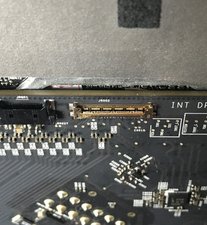

Logic board:



Es esta una buena pregunta?


 35
35  329
329  971
971