IFIXIT Replacement battery not charging
I recently ordered a replacement battery from Amazon since my original battery died. When I went to charge the battery after replacing it, it would show the light like its charging but the battery would say “Battery Is Not Charging”. I thought the after-market battery was bad so I returned that one and ordered a battery from IFIXIT but I am getting the same results. I have reset the SMC and still nothing.
Is it my charger? It shows a yellow light like its charging and the icon shows its charging, but nothing. See the screenshots showing its connected.
If it is not the battery, what is the issue?
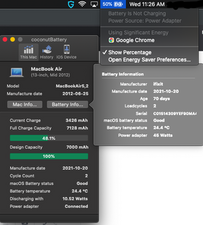
Update (12/30/2021)
See the screenshot below. For some reason I couldn’t get it with the comment response to Dan’s answer.

Es esta una buena pregunta?

 2
2 
 329
329  970
970 



