Mac was always battery low so not turning on
The problem was the motherboard and battery and now it turns on and you can use it without having to connect to power outlet. Now the problem is that the keyboard and mouse are not working. Is this as problem of changing the motherboard and i need to do something or it can be that they are just broke too. It works if i connect a mouse and keyboard by usb. The turn on button works if i press it it turns on.
photo of coconut battery






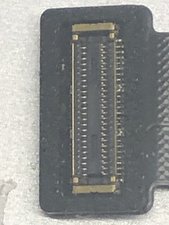




Es esta una buena pregunta?

 2
2 
 329
329  971
971 




