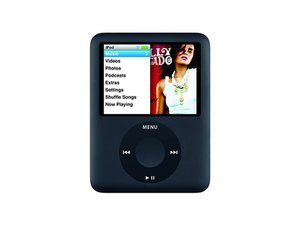Replaced Battery - Dead, No Charging, No PC Hardware Detect
I was asked to change the battery in an iPod Nano 3rd Gen for a friend. I’m not new to device repair and everything was straightforward in the guide. Soldered a new battery in and the device doesn’t appear to charge and hooking to a PC does not mount the device.
Now, I was asked to change the battery because the unit was dead, but I have no idea for how long. I never saw it work before changing the battery.
They are wanting to keep the content on it, so as a last resort, they ordered another battery and I replaced once again. Same thing… just dead.
I have a USB current meter and I put that in line with the charging cable. The current reads 0.00A output which tells me it’s not even attempting to charge or power the unit.
What I would like to know is whether this iPod should power up with only USB connectivity (and even no battery), or if the unit needs a working battery to operate at all. If it should be detected by a PC with no battery, then I suspect the logic board is dead.
Es esta una buena pregunta?