Original SSD on its way out, and now the system won't read the replace
I have a strange issue with an A1708 MacBook Pro Late 2016 model (no Touch Bar).
It started having issues with the SSD which appeared to have gone corrupt. I reset the machine and was able to get it back to Sierra after a couple of attempts. However when I tried to install Big Sur from the App Store, it would download and then crash the system half way through, so I’d have to restart the process.
In the end I gave up, and looked in to purchasing a replacement SSD. I decided to go down the route of an adapter off Amazon, and a Sabrent m.2 drive.
On installing the above, I’d run the machine in recovery mode, click “Disk Utility” and the drive wasn’t displaying at all. I then ran terminal and it didn’t show the disk either. All I could see on both applications was the 2GB installation drive.
I thought it might be the adapter I ordered so I decided to bite the bullet and order a replacement SSD. Still off Amazon, not a genuine Apple SSD but a 512GB SSD in the same form factor with decent reviews.
On installing it, I had the same issue and the drive did not display at all.
So I decided to reinstall the original factory SSD and guess what; now that doesn’t show at all either. So I finally attached an external SSD via USBC and installed the Sierra software to that. All seems fine. The machine starts to boot, the Apple logo appears, then the loading bar starts to move across the screen before everything just goes off completely and dies. I then press the power button again and the same thing happens… apple logo, progress bar then everything goes off without warning.
I’ve checked to see if the machine was one of those recalled but it suggests not on the apple website. I should also state that I’m attempting all this with the bottom of the machine removed for ease of access, but I doubt it’s intelligent enough to know this.
Does anybody have any ideas? I now have the original SSD, an m.2 SSD and a replacement aftermarket SSD and it recognises none of them, plus won’t boot of the USB SSD.
Update (03/25/2021)
Thanks for all the help. The diagnostic shows as follows…
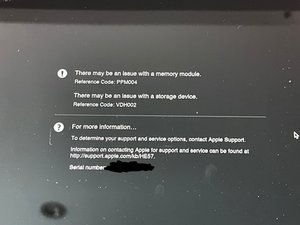
Es esta una buena pregunta?


 1
1 

 329
329  971
971
2 comentarios
What happens when you run the onboard diagnostics. With the original SSD installed, restart your system and press the D key. Let us know what it tells you.
Reference: Mac startup key combinations
- de Dan
Thank you, I've updated the post with a diagnostic response
- de Wayne G