Why I am getting every time that error: SU-41350-3
Hello, previously it had the other error code (SU-42118-6) when I bought it from seller, when I get the item and plugged in it throwing that message: Can not find the update file (SU-41350-3). I tried different usb drives 8 and 16gb size. downloaded reinstallation file and tried to reinstall, but after pressing ok (x button) it shows that error. is there any good solution? HDD has 100% health
Es esta una buena pregunta?
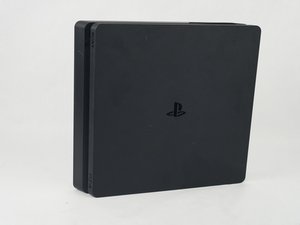

 2
2 
 10
10  18
18
3 comentarios
I replaced HDD , both hdd has 100% of health. but still getting the same error
- de Giorgi Mamardashvili
I Think Tronicsfix should be good at this point. He would have experience
- de Giorgi Mamardashvili
Create a usb with exfat or fat32 partition. Create a folder structure PS4\UPDATE and place your PSUPDATE.pup inside it. Then Ps4 will recognize it.
- de jin T