Getting error 2100, HDD0 initialisation error
Getting error 2100, it's asking to press esc , after pressing esc, It's going into a endless loop saying HDD0 device not found, HDD1 Device not found…

is coming but it's not getting switched on
Es esta una buena pregunta?
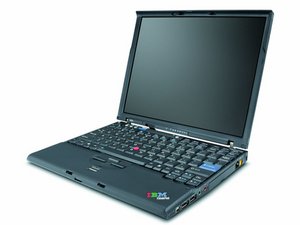


 9
9  13
13  64
64
1 comentario
In order to help you we need to know exactly, or as close as possible, what the text on the screen is. "something else is coming but it's not getting switched on" is not helpful. Look at it again and report back.
- de mike