2 Ribbon cable connectors didn't snap back on after disassembly
Hello everyone,
Today I had to replace my bottom screen because it was cracked. Everything was going fine, but as I was putting my system back together, I realized that two ribbon cable tabs would not lock the ribbon cable in place no matter how hard I tried. They were both the same type: a small, gray connector with a tab on top. Because of this, two ribbon cables are very loose inside the system. I'm glad my system can still power on, but it tends to shut off and make a popping sound if I press the ZL button. My question is: is it normal for these connectors to not snap back on anymore after opening them? Has any of this happened to anyone else while opening up their New 2DS XL? Thanks for reading.
Es esta una buena pregunta?
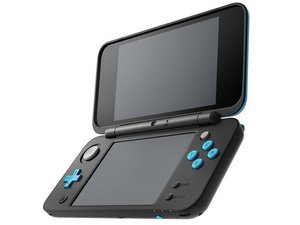

 1
1  1
1 

 19
19