MacBook Air will only turn on with Magsafe connected after a while
I charged my Air overnight and when I tried to turn it on in the morning it didn’t boot. I tried plugging in the Magsafe in to find that no light came on. Doing an SMC reset didn’t work. Later on, I had the MagSafe plugged in for over an hour and the orange light came on, and pressing the power button turned it on, albeit it, was very slow. If I unplug the Magsafe cord, after 5 seconds it abruptly turns off.
I doubt it would be any water damage, since I haven’t spilled anything on it, nor was I in a humid environment. Potentially the battery might have something to do with it; the “Service Battery” notification came up the day before, although it seems to charge just fine, and as I type this, says the condition is “Good”. My research says that it could be a bad Magsafe connection.
Any help would be awesome.
EDIT: Screenshot attached of CoconutBattery, doesn’t seem to be a battery issue, although 711 cycles does seem a bit extreme. I’ve also noticed that the MacSafe brick and the Mac itself is scalding hot, if that is any help in assisting. The male and female MagSafe connectors are free from debris, the MagSafe connector is about two months old, the other one broke after 4 years.
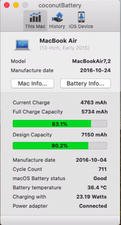
Es esta una buena pregunta?

 1
1 
 329
329  971
971
2 comentarios
If your system is still working lets get a better idea on your battery, install this gem of an App CoconutBattery take a snapshot of the apps main window so we can see it as well Agregar imágenes a una pregunta existente
Also review this Apple T/N Apple Portables: Troubleshooting MagSafe adapters
If you think the MagSafe connector looks bad post a pic so we can see as well.
- de Dan
@danj Thank you so much for taking the time to respond to this, and my apologies for not responding, I've been so busy all week. I've added a CoconutBattery screenshot in the post. :)
- de Luke M