Right joycon not charging after analogue stick change
I'm hoping that some people have come across this before as it's new to me. I changed out the analogue stick on this joycon and now it won't charge. Iv done loads of these and it's the first time I've had this. Before I dig into it I wondered if there was a simple answer.
Works when connected to the console.
Won't charge when plugged in.
All connectors checked and all good from the rails to the battery.
Works when portable but it has to be plugged into the charger to recognise it then can be unplugged from the charger and works fine until the console is turned off. I then have to do that process again to use portabley.
Thanks for any help.

Es esta una buena pregunta?


 4
4  4
4 
 1
1 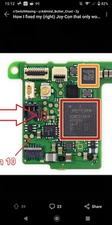


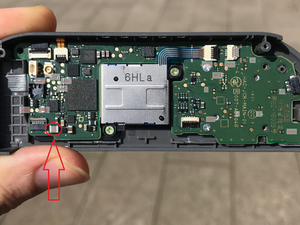
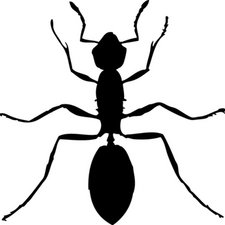

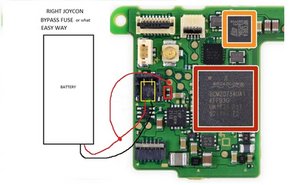
8 comentarios
Hey there, did you find a fix for this? I have exactly the same issue after changing my joycon shells. I read on one forum that it could be a tiny resistor blowing to protect the motherboard and am really hoping this isn't the case...
- de gee1973
This is the case unfortunately (most probably).
- de Lirim Jusufi
I Have the same issue with my right joycon after changing the flex for the L & R buttons. I am a total noob and touched the battery connector with the tip of the metal twezers. After some fault finding with a multimeter i found a short on one of the capacitors. I cant find any documentation on the surface components ( specially those unmarked capacitors) . If anyone can help we can bening to figure out what happend.
- de ricardo_altu
Can anyone add I pic of the resistor on the board please.
- de Tom Owens
I have pictures of the components i found shorted on my board and the suspected resistor that is mentioned above but i cant find how to post them.
- de ricardo_altu
Mostrar 3 comentarios más